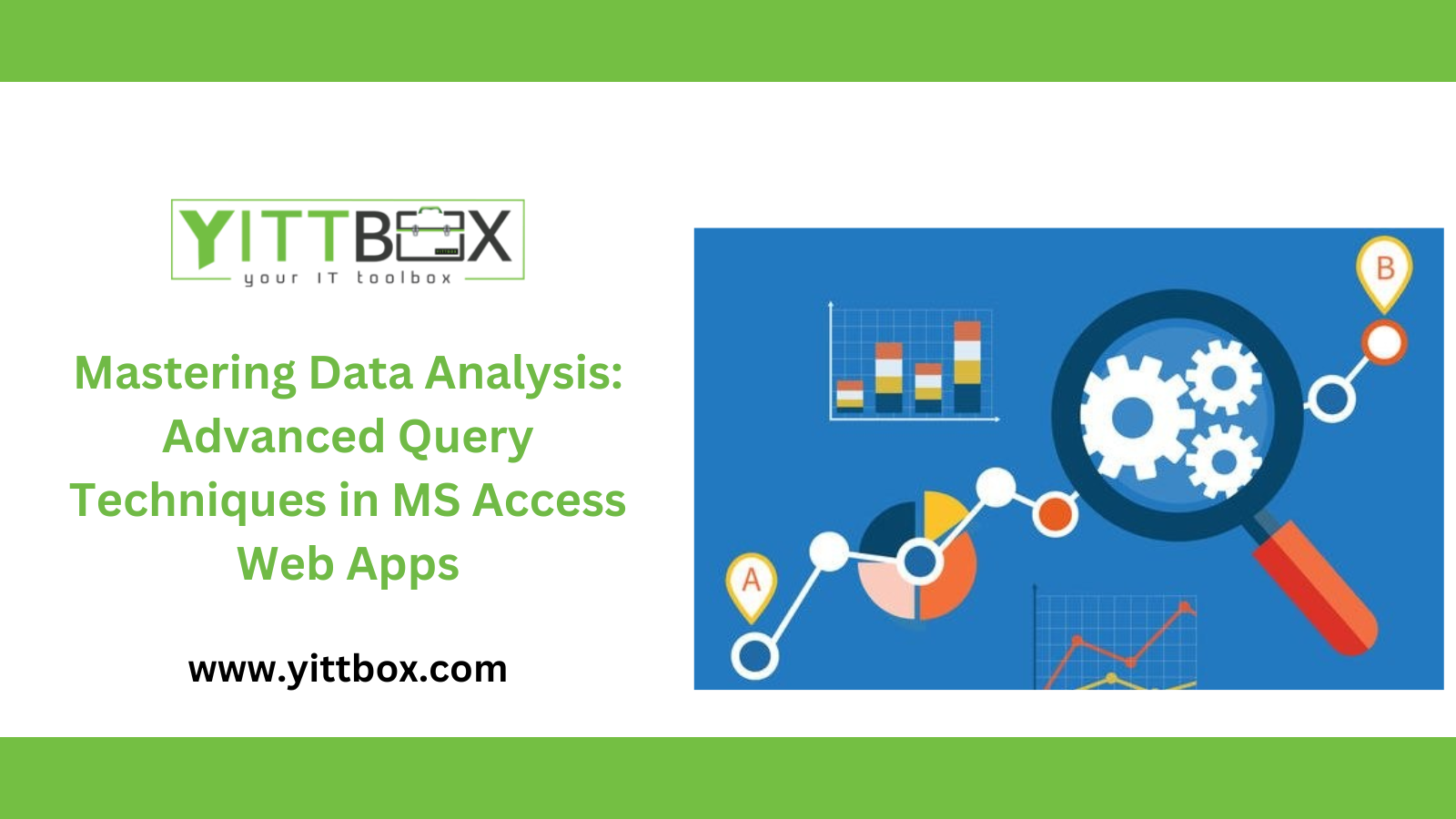Advanced Query Techniques in MS Access Web Apps
In the realm of data management, harnessing the power of advanced queries is paramount for extracting valuable insights. This blog delves into the intricacies of leveraging advanced queries to unlock the full potential of data analysis within MS Access Web Apps.
Understanding Advanced Queries:
Advanced queries in MS Access Web Apps enable users to perform complex data manipulations, filtering, and analysis. These queries go beyond simple SELECT statements, offering a myriad of functions and operators for in-depth analysis.
Types of Advanced Queries:
Union Queries: Combine data from multiple tables or queries into a single dataset.
Parameter Queries: Prompt users to input criteria dynamically, enhancing query flexibility.
Crosstab Queries: Transform row-level data into columnar format for comparative analysis.
Action Queries: Perform operations such as update, append, delete, or make table based on specified criteria.
SQL Queries: Write custom SQL statements to execute complex operations not achievable through the query design interface.
Optimizing Query Performance:
Fine-tuning query performance is essential for efficient data analysis. Utilize indexing, proper table relationships, and query optimization techniques to enhance speed and responsiveness.
Data Visualization with Query Results:
Integrate query results into visualizations such as charts, graphs, and pivot tables for intuitive data interpretation. MS Access Web Apps offer seamless integration with visualization tools, empowering users to present insights effectively.
Automation and Scheduled Queries:
Automate repetitive tasks by scheduling queries to run at specified intervals. This streamlines data updates, report generation, and other routine operations, improving workflow efficiency.
Error Handling and Debugging:
Implement robust error handling mechanisms to address common issues encountered during query execution. Thoroughly test queries and debug errors to ensure accuracy and reliability of results.
Real-World Applications:
Explore real-world scenarios where advanced queries in MS Access Web Apps drive business decision-making, optimize processes, and uncover valuable insights across various industries.
Conclusion:
Mastering advanced queries in MS Access Web Apps empowers users to delve deeper into data analysis, uncover hidden patterns, and make informed decisions. By leveraging the full capabilities of advanced queries, businesses can extract maximum value from their data assets, gaining a competitive edge in today's data-driven landscape.
For personalized assistance and consultation on advanced query techniques in MS Access Web Apps, contact us at [Sales@Yittbox.com].