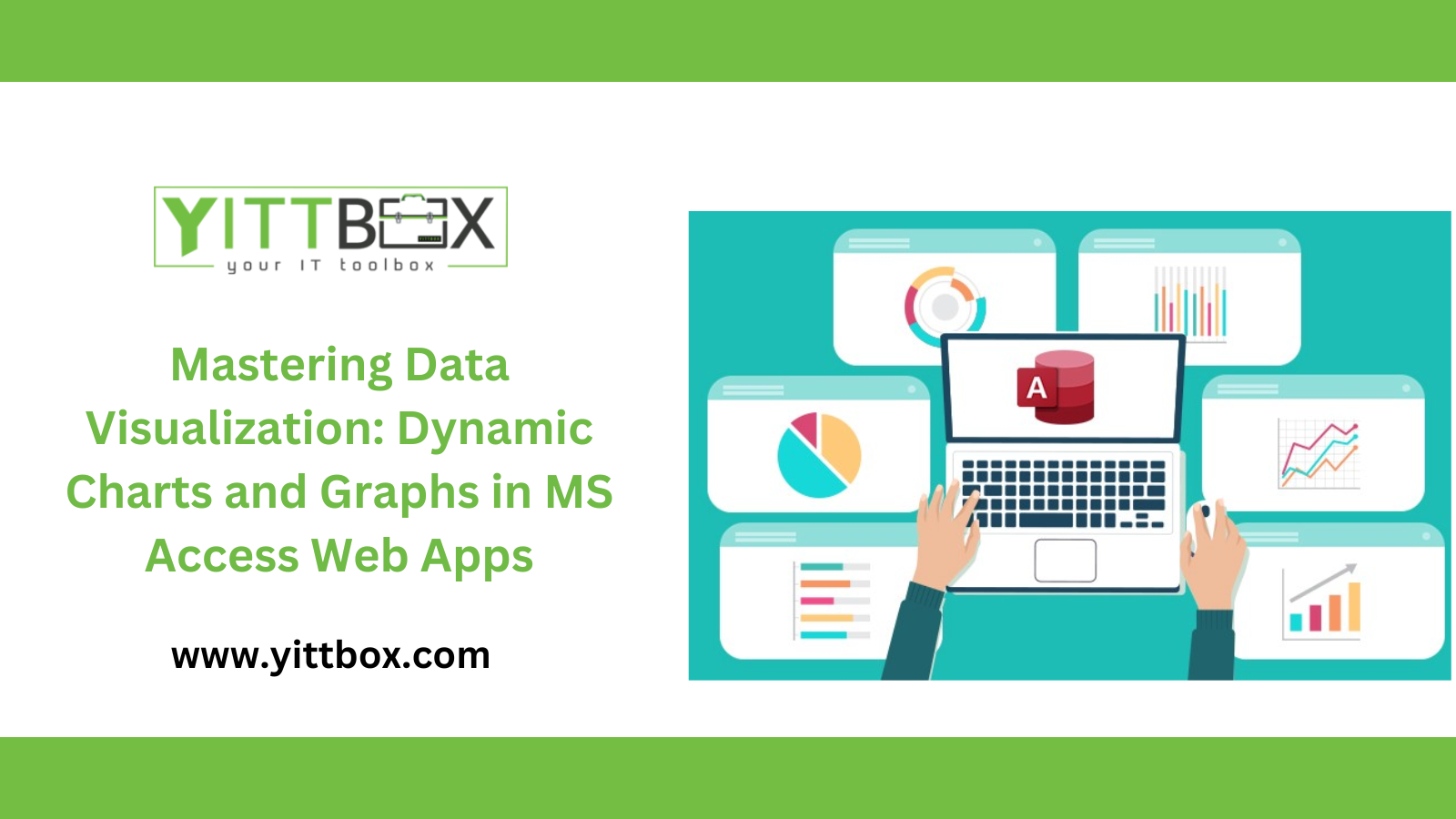Dynamic Charts and Graphs in MS Access Web Apps
In today's data-driven world, the ability to effectively visualize data is paramount. Microsoft Access Web Apps offer a powerful platform for creating dynamic charts and graphs, enabling users to gain insights and make informed decisions. This comprehensive guide explores how to leverage MS Access Web Apps to enhance data visualization through dynamic charts and graphs.
Understanding Data Visualization:
Data visualization is the process of presenting data in a graphical format to facilitate understanding and analysis. Dynamic charts and graphs allow users to interact with data visually, making complex information more accessible and actionable.
Benefits of Dynamic Charts and Graphs:
Dynamic charts and graphs offer several advantages:
Enhanced comprehension: Visual representations make it easier to interpret complex data.
Interactivity: Users can interact with charts and graphs to explore data from different perspectives.
Real-time updates: Dynamic charts and graphs reflect changes in data instantly, ensuring accuracy and relevance.
Engagement: Visualizations capture attention and engage users more effectively than static tables or text.
Types of Dynamic Charts and Graphs:
MS Access Web Apps support various types of dynamic charts and graphs, including:
Line charts: Ideal for displaying trends and patterns over time.
Bar charts: Compare values across different categories.
Pie charts: Show proportions of a whole.
Scatter plots: Visualize relationships between two variables.
Area charts: Depict changes in data over time while highlighting the cumulative total.
Creating Dynamic Charts and Graphs in MS Access Web Apps:
Follow these steps to create dynamic charts and graphs in MS Access Web Apps:
Data preparation: Ensure your data is organized and formatted correctly.
Chart selection: Choose the appropriate chart type based on your data and analysis goals.
Chart design: Customize the appearance of the chart, including colors, labels, and titles.
Data binding: Connect the chart to your data source in MS Access Web Apps.
Interactivity: Enable user interaction by adding features like tooltips, zooming, and filtering.
Testing and refinement: Test the chart functionality and make adjustments as needed to optimize performance and usability.
Best Practices for Effective Data Visualization:
To create impactful visualizations in MS Access Web Apps, consider the following best practices:
Keep it simple: Avoid clutter and unnecessary embellishments that may distract from the data.
Use color strategically: Choose a color palette that enhances readability and conveys meaning.
Provide context: Include labels, titles, and annotations to help users understand the significance of the data.
Ensure accessibility: Design visualizations that are accessible to users with disabilities and diverse needs.
Test usability: Solicit feedback from users and conduct usability testing to identify areas for improvement.
Conclusion:
Dynamic charts and graphs play a crucial role in enhancing data visualization and empowering users to derive insights from complex datasets. By leveraging the capabilities of MS Access Web Apps, businesses can create compelling visualizations that drive informed decision-making and foster a data-driven culture.
For personalized assistance and consultation on creating dynamic charts and graphs in MS Access Web Apps, contact us at [Sales@Yittbox.com].