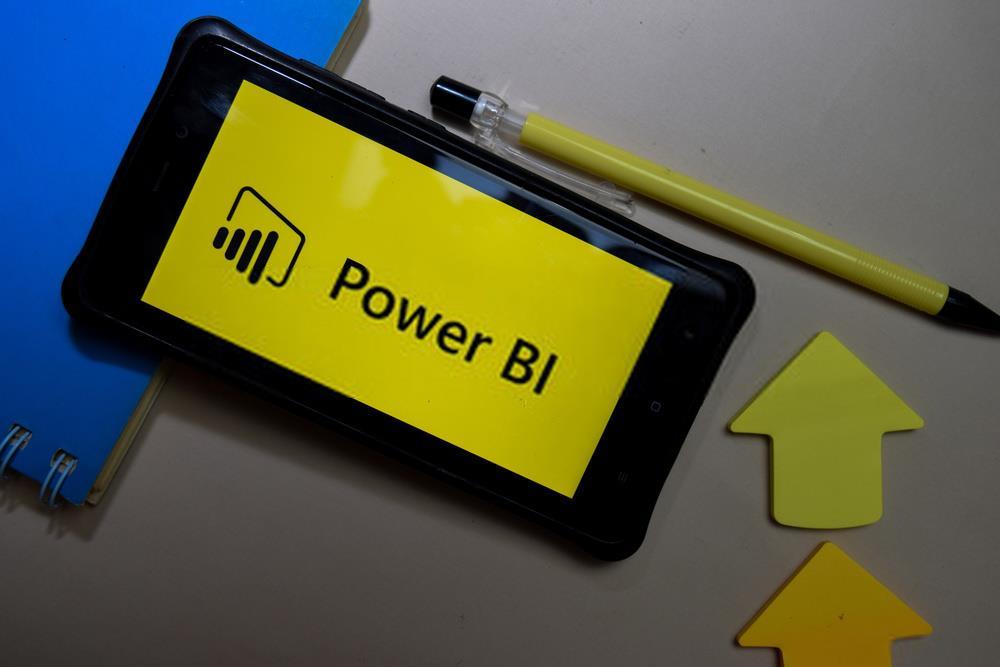How Microsoft Power BI Can Enhance Your Business Intelligence
DATA is one of the most essential parts of every business. Gone are the days when you had to manage piles of paper and loads of files to gather and store all your important business-related information in one place.
Data mining, business analytics, data tools, data visualization, among others, are combined to form business intelligence (BI) and help organizations to make better data-driven decisions. Unlike traditional methods that used capital letters and more, the modern BI solutions give priority to flexible self-service analysis, regulated data on reliable platforms, empowered business users, and speed to insight.
When it comes to using an effective tool for analytics, there’s none better than Microsoft Power BI for business. Regardless of a company’s size and industry, this powerful tool helps analyze data and share insights in a seamless manner.
Enhance Your Business Intelligence: What is Microsoft Power BI?
According to Microsoft, Power BI is a business analytics solution that lets you visualize your data and share insights across your organization, or embed them in your app or website.
As businesses evolve and expand, managing data on a regular basis can be difficult. This leads to the prevention of performing proper analysis, and ultimately poor decisions. But making use of this amazing Microsoft tool can help to overcome any obstacles related to data management, and help companies make informed decisions.
Enhance Your Business Intelligence: Reasons To Implement Power BI
Microsoft Power BI can be beneficial for your business goals in a variety of ways. Let’s have a look at some of them.
One Dashboard for Large Datasets
Not everyone has the same level of business intelligence aptitude. A person who is an expert in analysis—such as a proficient data analyst—will be able to track the inner workings of the business, such as sales performance and numbers, while simultaneously keeping tabs on other metrics. Chances are, other employees within the company won’t be able to keep up with such levels of information as efficiently and accurately.
You don’t have to worry about the above when implementing Power BI for business, as it creates simplified visualizations of critical data that can be understood by anyone at a glance. Since many employees prefer a consolidated view of the business, Power BI enables users to have it by unifying all crucial datasets into one dashboard.
Easy and Accessible Insight
Want visual reports that are detailed and easy to read? Power BI service can do that for you. It’s an easy-to-use tool and doesn’t require much expertise for its operation. You can easily understand the information the way it is presented.
Data can be organized hassle-free, with just a few clicks as the graphical interface allows users to build dashboards by drag and drop. Also, it can be further customized by downloading free add-ons from third-party apps and Microsoft.
Moreover, even if you’re a beginner, you can use the Power BI desktop for faster explanations of increases or decreases in your data charts by right-clicking at a data point and selecting the analyze button. The results are displayed in a window with a simplified visualization in the form of:
- ribbon charts
- scatter charts
- stacked column charts
- waterfall charts
Q & A Feature
Power BI has an in-built Q & A feature that allows users to type a data-specific question using general language, such as, “What were total units purchased last year?” which then generates fast and useful visualizations in response.
Q&A answers your questions by relying on the selected titles of tables, columns, and fields. So, if you have an Excel spreadsheet labeled ‘Sales Last Year’ with common fields denoting profit and numbers sold, this feature can generate relevant results quickly and efficiently.
All you have to do is keep the data well-organized for more specific insights and valid answers for manual searches.
Past, Present and Future Business Scenarios
Whether you want to have a look at past business trends, record present records, or make predictions for the future, it is all possible with Power BI.
The Power BI desktop has forecasting and analytics tools that enable users to run and compare different situations. From overall financial forecasting to area-specific growth to industry-specific improvements and more, all can be analyzed without requiring complex codings.
Bottom Line
Above all, one of the best reasons to make Power BI a part of your business is it is incredibly easy to use. If you need an expert to guide you in the process, our team at YittBox is always there to offer you the best services. Whether you want Power BI service or Power BI Pro, our team will provide the best solutions as per your requirements. Robust strategic analysis is a requisite for the working of every company, and this tool can definitely help you gain better insights.