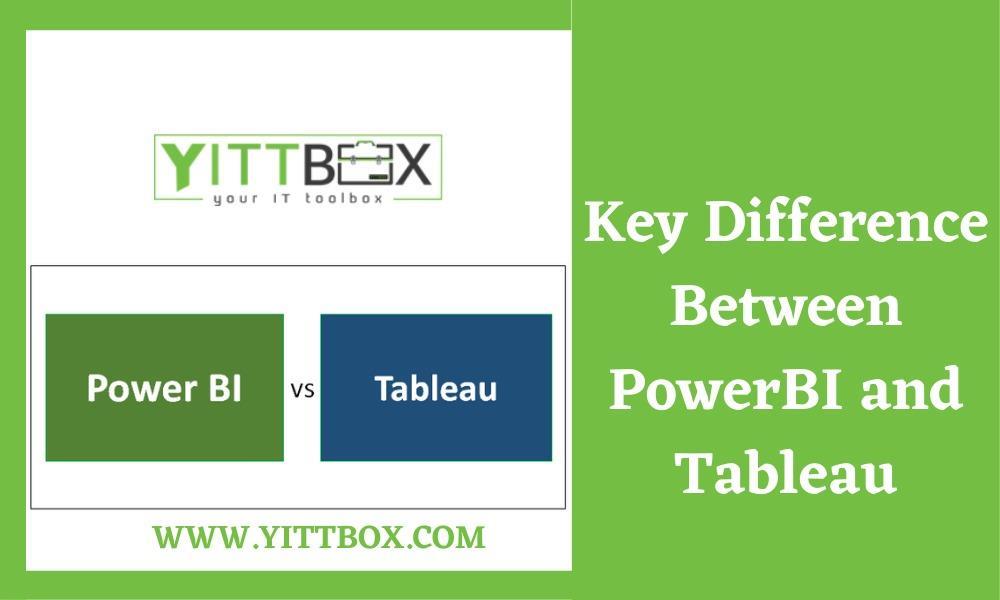Differences Between the Power BI and Tableau: An Introduction and Purpose
The blog tells you the knowledge about Key Differences between the Power BI and Tableau. The differences are based upon the features, analysis, pricing, and public reviews. The details of the blog are following:
Differences Between the Power BI and Tableau: Meanings and Definitions
Power BI is a Business Intelligence and Data Visualization application that allows you to convert data from various sources into interactive dashboards and business intelligence reports.
It also comes with a variety of software connections and services.
In the business intelligence market, Tableau is a strong and rapidly developing data visualization application. It enables you to convert raw data into a format that is simple to comprehend.
Tableau analyses data quickly and generates representations in the form of dashboards and workbooks. This aids experts at all levels of a business in comprehending data created with Tableau.
Microsoft Power BI is a business intelligence application that allows you to work with data from a variety of sources and see it after it has been cleaned and integrated.
It also includes the ability to generate Adhoc reports, which aids in data analysis.
Differences Between the Power BI and Tableau: Features & Characteristics
Power BI's Key Features are as follows:
Here are some of Power BI's most essential features:
- Dashboards that can be customized.
- Datasets
- Reports
- Pane of navigation
- Question and Answer section
- Buttons for assistance and feedback
- Reporting and analysis on the fly
- Analytical Processing in Real-Time (OLAP)
- Indicators of trends
- Authoring interactive reports
- Tools for complete reporting and data visualization
- Real-time dashboards that assist business leaders in resolving issues as they arise
- Power BI Embedded is an Azure service that enables apps to interface with Power BI.
- Power BI's Q&A function allows users to ask questions in natural language and receive responses in a specified graphical format.
- Content Packs are used to share dashboards with your team.
Tableau's key Features are as follows:
- Blending of data
- There is no requirement for technical knowledge.
- Analyses in real-time
- Collaboration and notification of data
- Function for DAX analysis
- Stanford University's patented technique
- Drag-and-drop and toggle view
The following is a list of native data connections:
- Data can be highlighted and filtered.
- Dashboards can be shared
- Integrate dashboards into your website.
- Mobile-friendly dashboards
- Tableau Reader is a program that allows you to see data in Tableau.
- Commenting on the dashboard
- Make data queries that don't require any coding.
- Convert queries into visual representations.
- Import data in all ranges and sizes.
The following are the key differences between Tableau and PowerBI.
Experts weigh in on Power BI vs. Tableau.
Difference Between Power BI and Tableau: Advice on Technology
In a direct comparison between Power BI vs. Tableau, a Technology Advice study from 2021 says that "Power BI wins for simplicity of use, while Tableau wins in speed and functionality."
With real-time data, Power BI offers an advantage over Tableau, allowing "teams to react instantaneously to business changes provided to Power BI through CRM, project management, sales, and finance tools."
On the other hand, Tableau has a leg up on Power BI when it comes to "live query capabilities and extracts," which is especially useful for data analysts who are used to pausing all work during the query process.
"Tableau lies midway between query-based (and developer-dependent) data visualization and drag and drop," the reviewer concludes.
PCMag
PCMag awarded Microsoft Power BI an Editors' Choice award in 2018 after giving it a 4.5/5 total score. Power BI's "user-friendly user interface (UI) and exceptional data visualization capabilities" were complimented in the report. The "desktop and web versions divide data prep tools," and the free version is fairly limited, were also negative comments. Overall, the platform was "one of the top BI tools on the market," with "a variety of data source connectors," according to the reviewers.
Tableau was also given an Editors' Choice award by PCMag in 2018 and received a 4.5/5 rating. It was praised as "one of the market's most mature products," with an "enormous assortment of data connectors and visualizations." The only significant disadvantage mentioned in this assessment is that it is difficult to utilize for non-data analysts.
Better Deals
In 2021, Better Buys rated Power BI's user design as "difficult for novice users to learn at first." The platform was defined as "similar to Excel with the ability to build and import simple visualizations" in general. It was lauded for providing a "complete view of corporate performance" and bringing "disparate data" together.
Tableau's "high learning curve for CEOs" was cited as a negative characteristic in a Better Buys assessment from 2021. "The system tends to be slow at times when working with massive datasets," it added.
Tableau versus. Power BI: Thematic Analysis of Public Reviews
Experts' perspectives are fascinating, but what do genuine users have to say? Users freely discuss the benefits and drawbacks of Power BI and Tableau on a variety of public sites. To give you a better understanding of this comparison, we've gathered over 2300 reviews.
This data was processed using Thematic's proprietary feedback analytics tool. While Power BI and Tableau can be used to gauge customer satisfaction through ratings, Thematic quantifies what drives these ratings.
Conclusion
So, which is better: Power BI or Tableau? Which one you choose is entirely dependent on how you intend to use these tools in your company.
The overall winner in the Power BI vs. Tableau discussion has to be Power BI. Its ease of use, resemblance to Excel, and low cost make it an excellent choice for a wide range of enterprises.
Tableau continues to offer distinct advantages that many firms and analysts will value. It's more suitable for massive data sets, has more attractive data visualizations, and has more customization possibilities than Power BI.