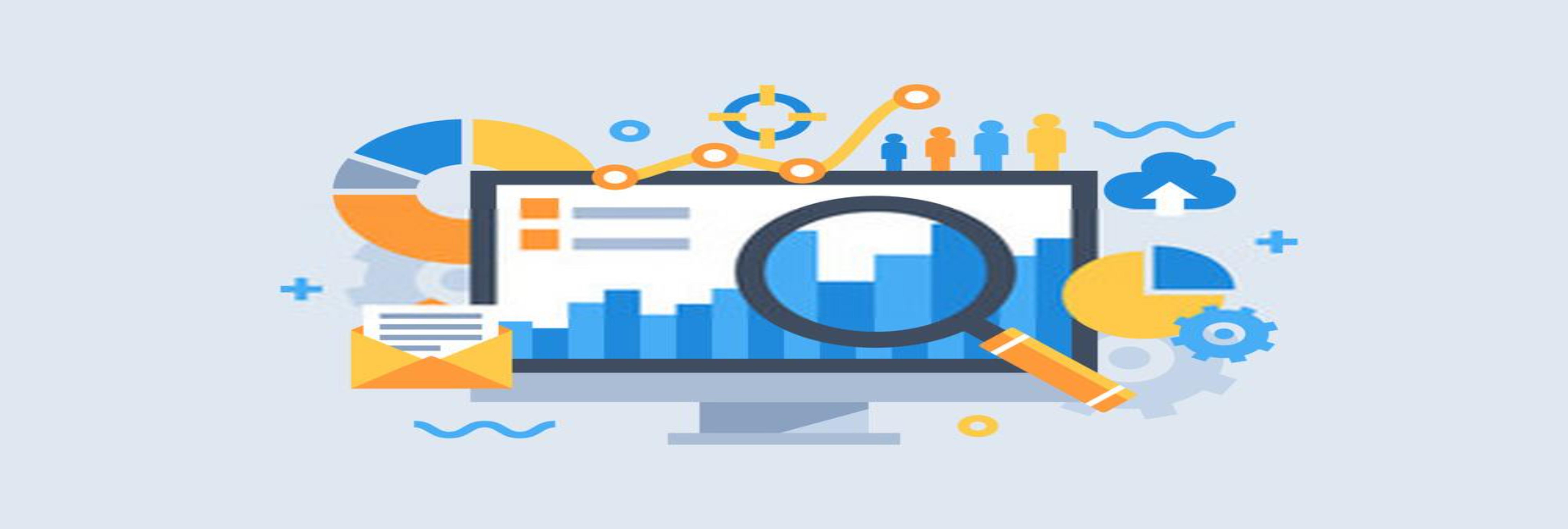Reporting Services Reports (SSRS)
SQL Reporting Services Reports (SSRS) uses a server reporting software that analyzes data and helps you create formatted and in-depth reports. These reports are then hosted on a server that is made accessible to the user with a set of parameters. Continue reading if you want to know the variety of SSRS reporting tools and features that let you generate reports for your business.
Why choose Reporting Services Reports SSRS tools?
SSRS reporting tools allow SQL administrators to format SQL reports in a variety of methods. A few other reasons why organizations depend on SSRS reporting software are:
- SSRS is much more enhanced than Crystal Reports, which creates files on your PC, whereas the former uploads all your reports on the server, making it easily accessible from any web browser.
- They have server reporting software that is quick in processing both relational and multidimensional data.
- SSRS reporting tools allow efficient decision-making for their users.
- SSRS has an interface that lets users understand and interact with information without the help of IT professionals.
- SSRS exports your reports in a wide range of formats. Therefore, making it easy for you to send your SSRS reports via emails.
- SSRS's server reporting software is secure and lets you have the authority to share access to reports with the people that you want.
Types of Reporting Services Reports SSRS tools
There are essentially three different types of SSRS reporting tools. However, each of these tools has a subcategory of reporting services available in the server reporting software.
1. Development Tools
- SQL Server Mobile Report Publisher - To create mobile reports that adjust themselves to fit all types of mobile device screens.
- Power View - A presentation tool to help create reports based on Analysis Services tabular models.
- Report Designer - A graphical interface to create reports.
- Report Builder - Creates authoring paginated reports for business users in a Microsoft Office-like environment.
2. Administrative Tools
- Reporting Services Configuration Manager - To configure the Report Server service account and one or more web URLs.
- SQL Server Management Studio - To manage both local and remote report server instances, modify roles, and manage jobs as well as shared schedules.
- Rsconfig Utility - To arrange the report server connection and report server database and manage them.
- Rskeymgmt Utility - To design, remove, restore the symmetric key that is used to encrypt report server data.
- Windows Management Instrumentation (WMI) Classes - To convert configuration tasks into automatic mode without using any graphical user interface.
- SharePoint Central Administration - To create and manage shared reporting services.
3. Content Management Tools
- Report Server Web Service URL - Easily search for content in the report catalog through a user-friendly navigation page.
- Web Portal - Manage single report servers from an HTTP connection.
- RS Utility - Run Visual Basic scripts, publish reports and create items in the database with this tool.
Basic features Reporting Services Reports of SSRS
The SSRS features are large in numbers as they address some complex business reporting needs. A few of these features include:
- It displays data in form of tables, charts, and free forms. Therefore, making it easy to analyze.
- It follows a Simple Object Access Protocol (SOAP) application.
- You can retrieve data from managed, OLE DB, and ODBC connections.
- You can also create Adhoc reports and add them directly to the server.
- They allow you to create SSRS custom controls by using the report-processing extension and store and manage the custom reports.
To Sum Up
SSRS reporting tools and server reporting software make your business management more efficient by helping you generate reports on multiple topics. In addition, these reports point out issues that you need to tackle for increased productivity and efficient management of databases.
The future of SSRS is safe for now because, even though it runs on older technology, its problem-solving and report generating software is has not yet been matched. Most importantly, it is still being used in the core BI functions of many organizations.