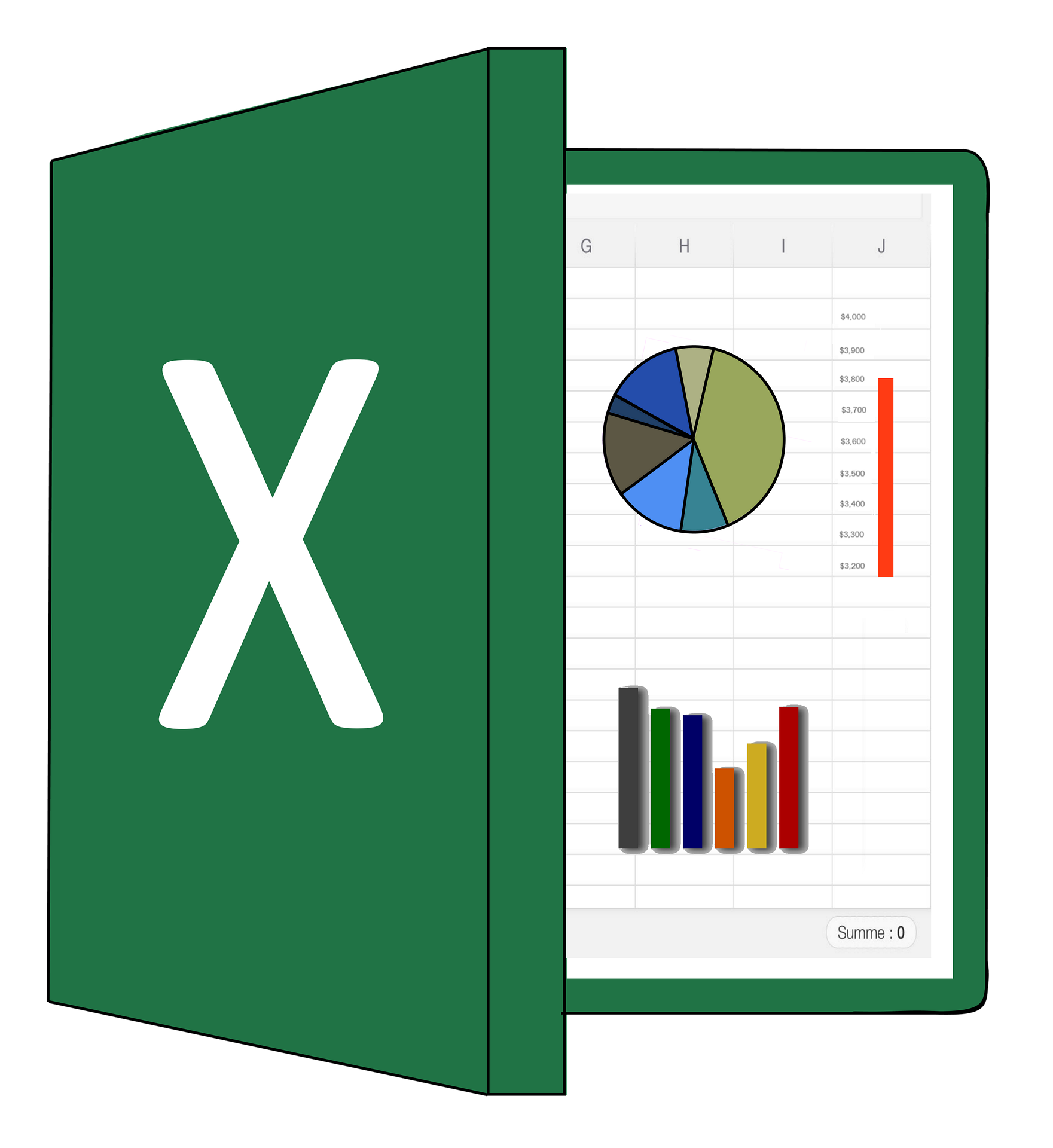Surprising Things You Didn't Know About Microsoft Excel
Microsoft Excel has a reputation for being a very mathematical tool full of equations and calculations. However, it is a lot more than that. Although it is still very useful, you might not be using Excel to its maximum potential. Several features generally go unnoticed because people are unaware of their existence.
Companies that use Microsoft Excel rarely utilize these additional features. Some of these features include making drawings and playing games. Excel has got to be the last place you would have thought to look for playing games or making art.
Continue reading to find out all that you have been missing out on with Excel!
6 Surprising Facts About MS Excel
1. Graphic Arts
Digital art and MS Excel solutions are two things you are unlikely to hear in the same sentence. However, there have been instances where certain people have used this technology to make art on their computers. Japanese artist Horiuchi deemed digital art software too expensive and began using Excel to making drawings instead. Horiuchi came up with a way to make art using the 'auto shape' feature on the program. This soon took off, and he went on to win first prize at an Excel auto shape competition in 2006.
2. Stop-Motion Animatronics
Videos all over the world have incorporated a certain degree of animation. Animation requires detailed software and programming. However, who would have thought that you could use this easily accessible program to create animations yourself?! Many musicians have used Microsoft Excel solutions as a way to make unique music videos for their songs. This work is very time consuming and perhaps even a little repetitive. However, the final products are often awe-inspiring.
3. Reboot Old Games
Who knew you could work hard on Excel and play even harder! If you are tired of using the same old rows and columns for your work, you can break up the monotony by playing games. Many companies that use MS Excel have started using the program to recreate classic computer games for leisure. These games include Pacman, Tetris, and even Monopoly, to list a few. Recently, an MS Excel development company recreated modern games like Candy Crush and 2048.
4. Play With Numbers
Technology has transferred the classic Sudoku to our phones and electric devices. Gone are the days when you sat down with a newspaper every morning trying to solve a Sudoku puzzle. However, if you want a real challenge, you can create your puzzle on Excel too. There are many ways to create endless grids of Sudoku on your computer using this program. You can now solve Sudoku puzzles as much as you want and create more once you run out!
5. Functional Flight Simulator
If you are a fan of video games, this feature might appease you. Companies that use MS Excel can use the flight simulator present in it for gaming! This flight simulator feature is very advanced and helps you explore your surroundings using your mouse. Many people remember this old feature as the Excel 1997 Easter Egg one. However, you can use this simulator on the latest Excel versions too. Once you learn how to control the simulator with your mouse, you will soon learn how to use it to develop video games also!
6. Easy to Fix Mistakes
How often is it that you realize you have made a mistake in entering data into the rows and columns? You might have misinterpreted the information, and instead of entering the data into the columns, you entered it into the rows. Now, this might seem like a long and cumbersome mistake to fix. However, if you know your way around MS Excel solutions, you will have no trouble adjusting it. You can easily copy the contents of a row or a column and transpose it to fix this mistake in seconds. All you need to do is select the special paste option, and your work is done!
To Sum It Up
Excel can seem daunting to learn at first. However, once you master it, it becomes a gift that keeps on giving. You can always hire professional MS Excel solutions experts from renowned firms like YittBox to help you make your work easier. Yittbox provides IT services and technology solutions and can help you with all your Microsoft Excel solutions. The more you explore Excel, the easier and more fun your work becomes!