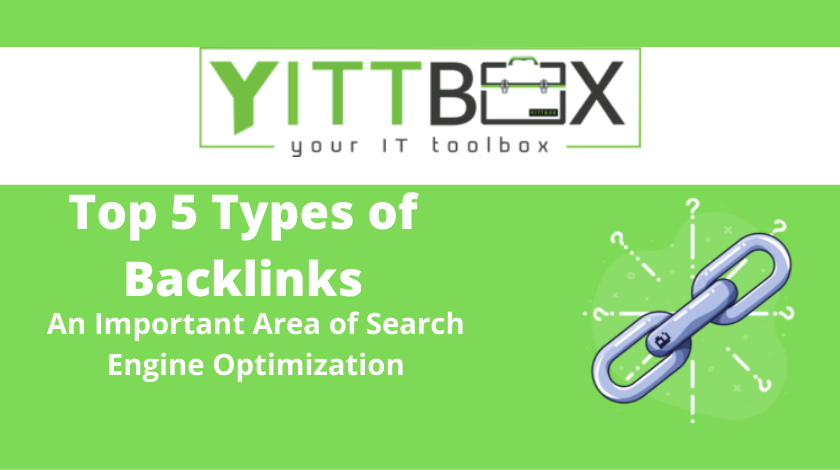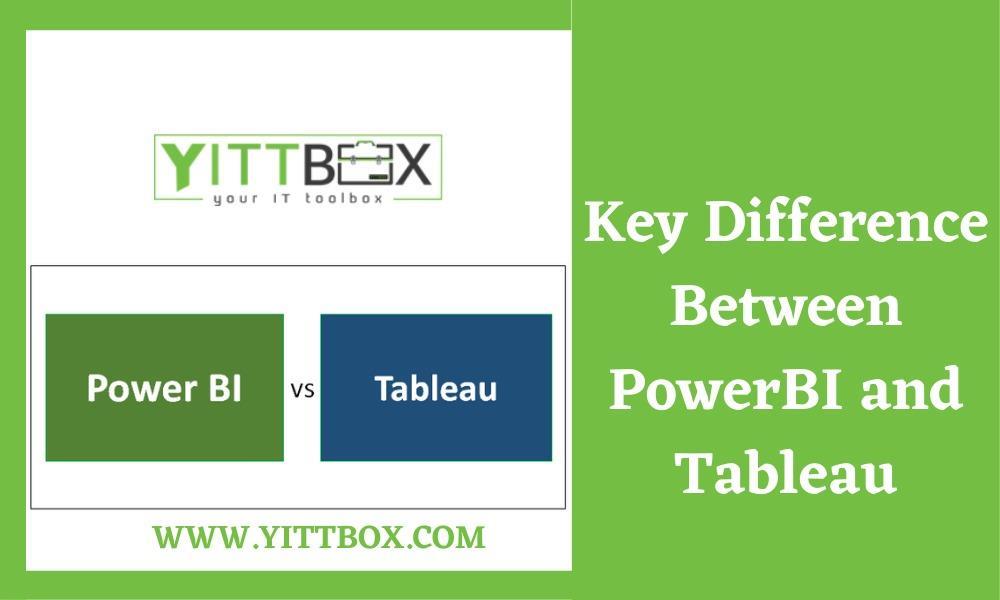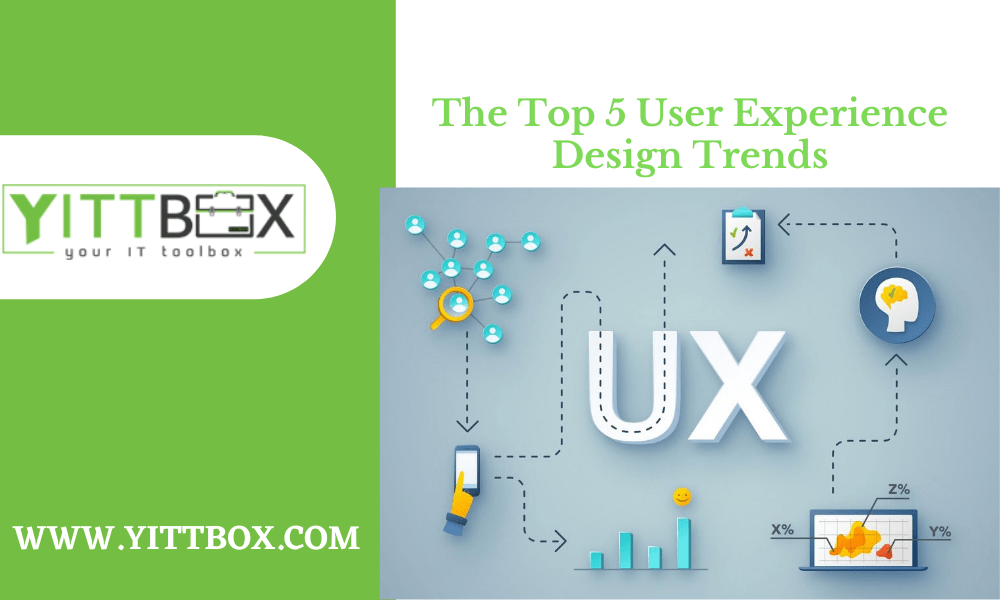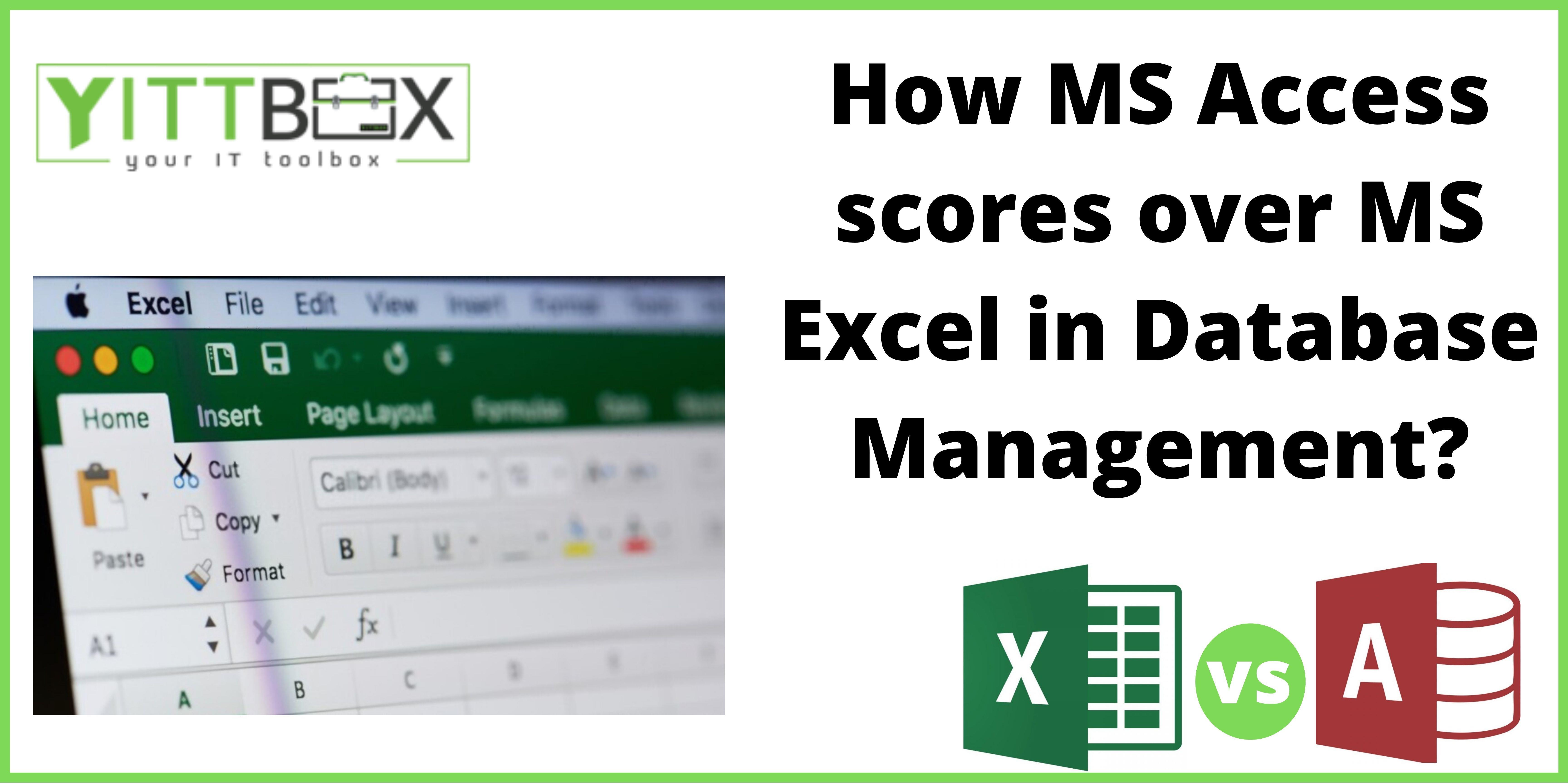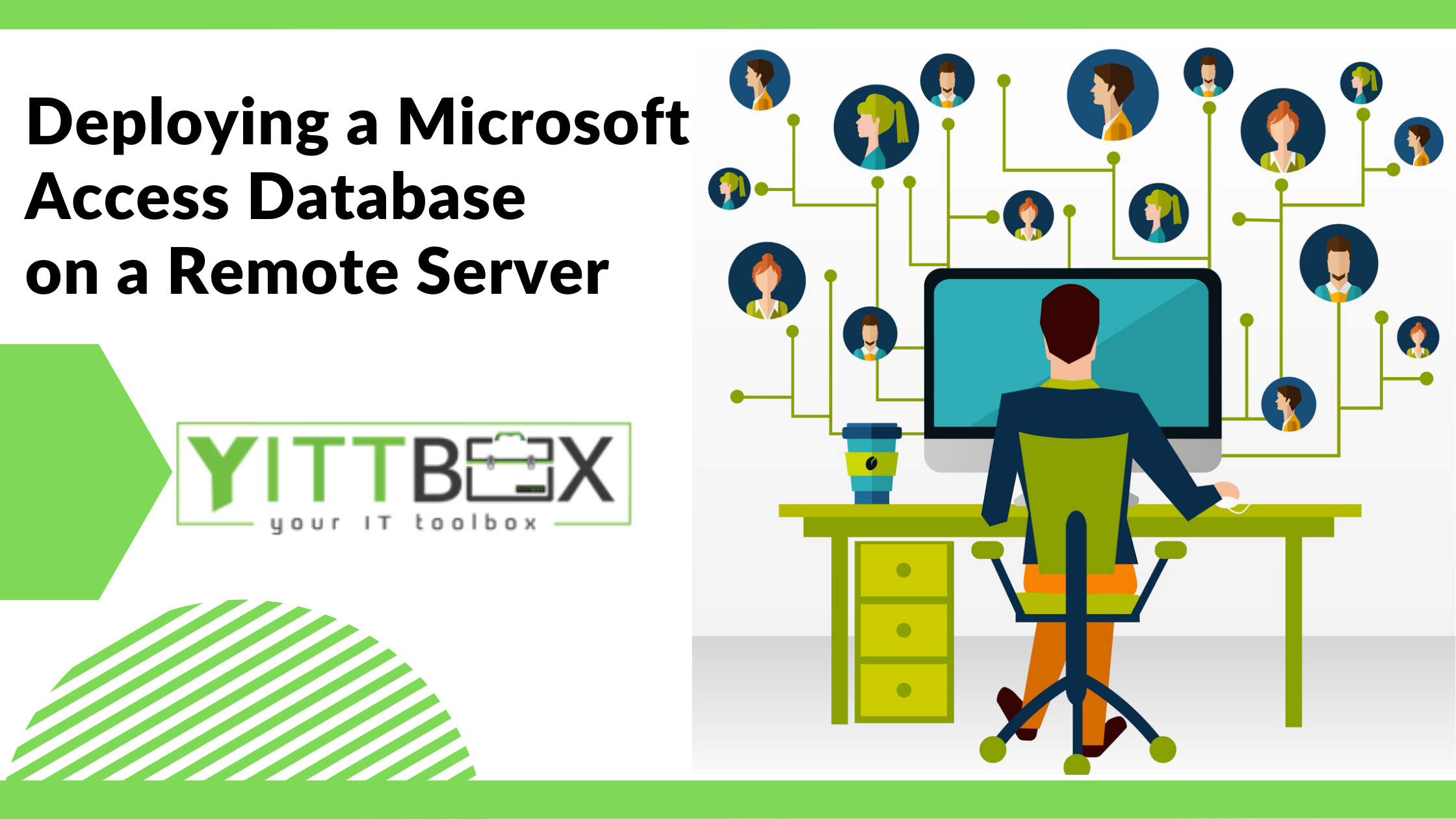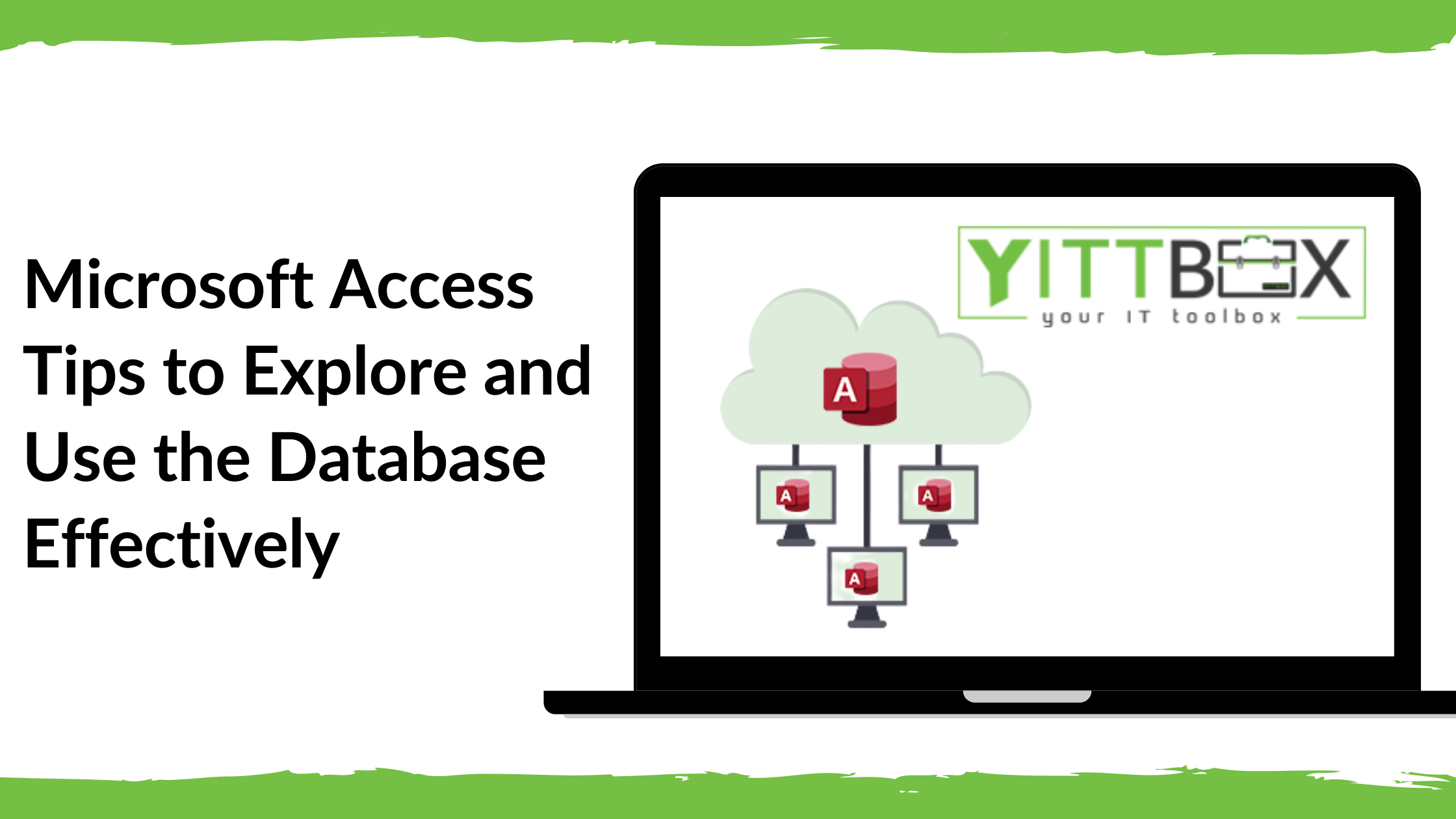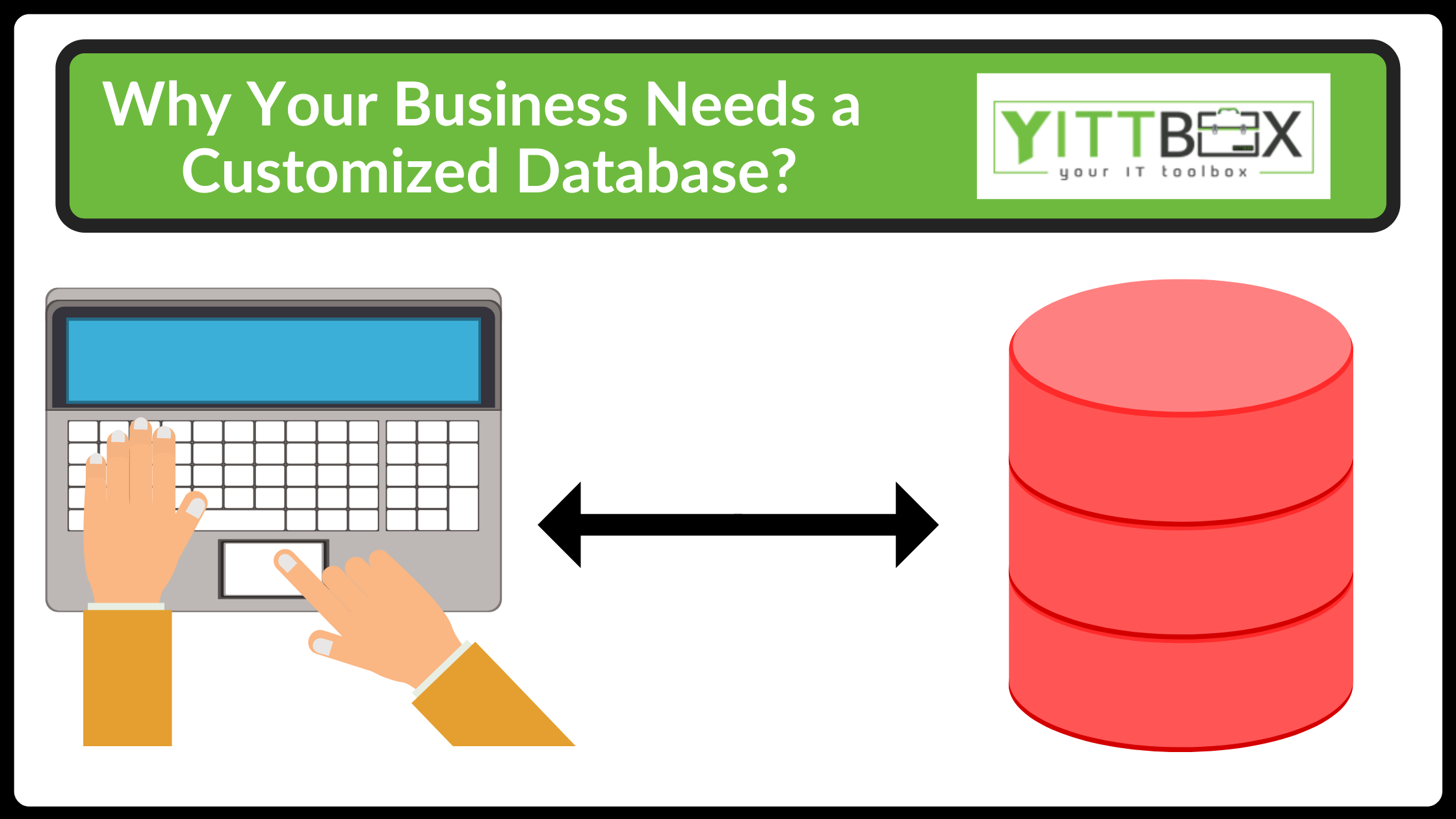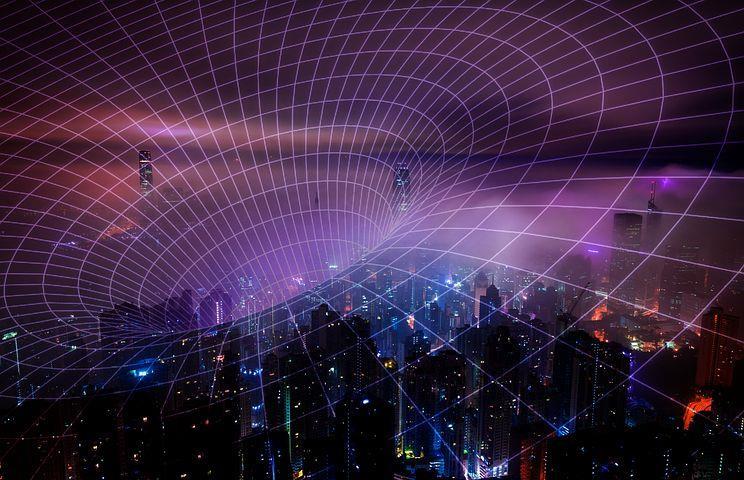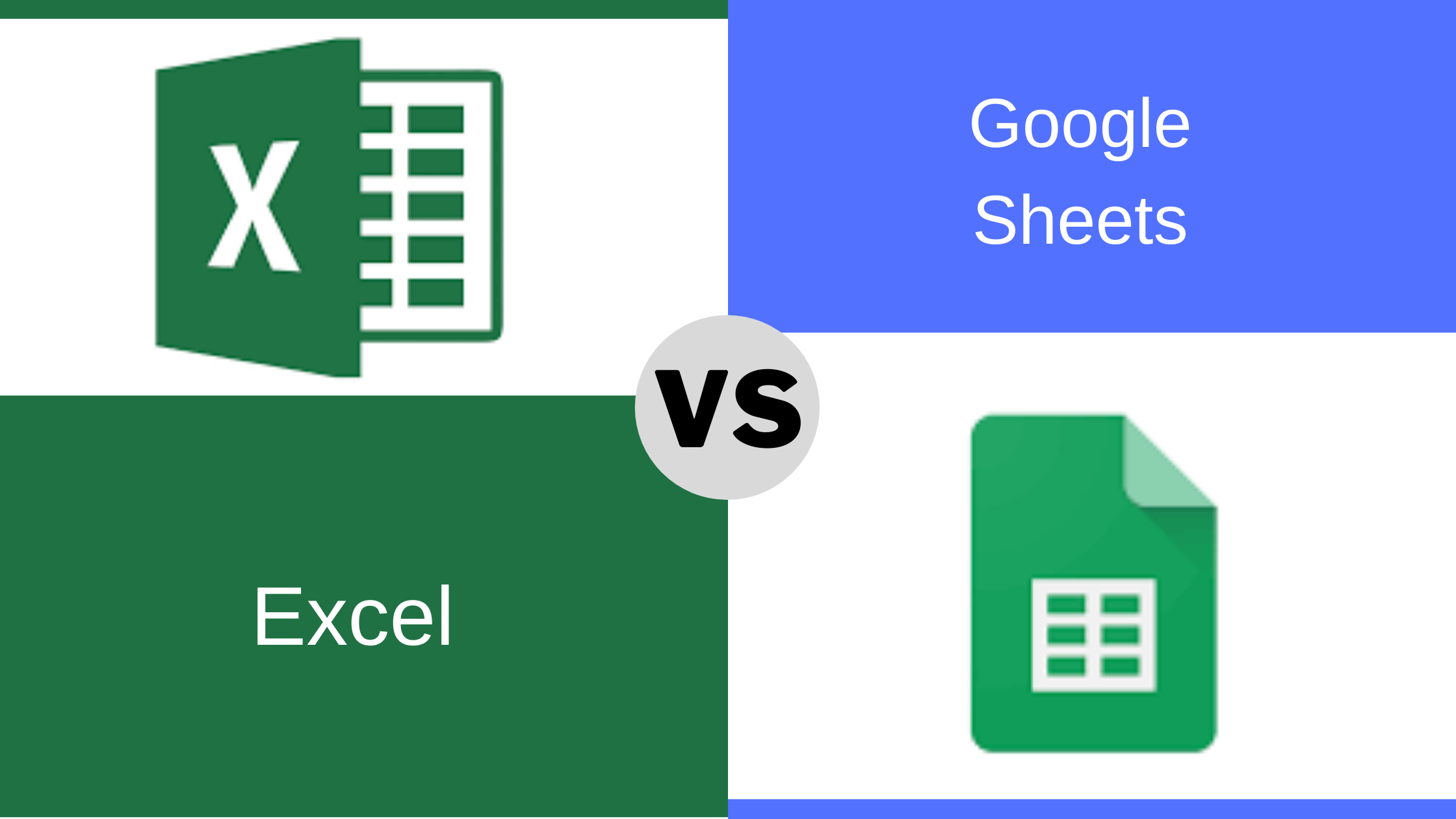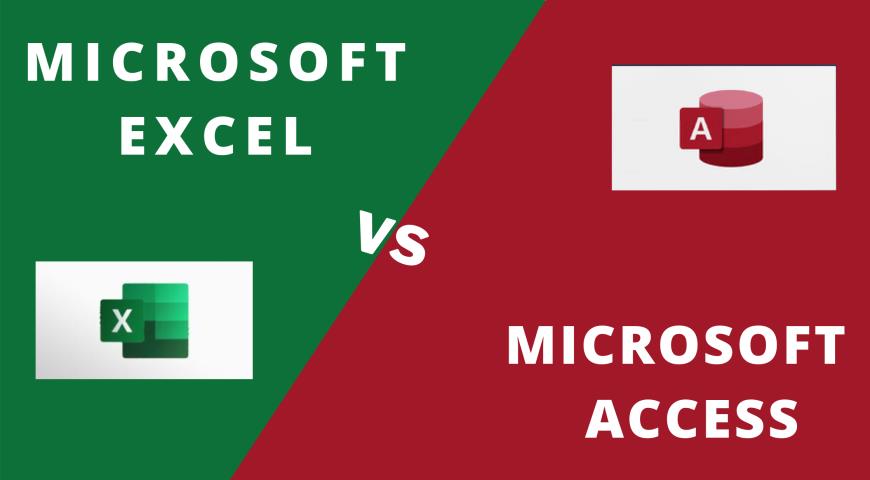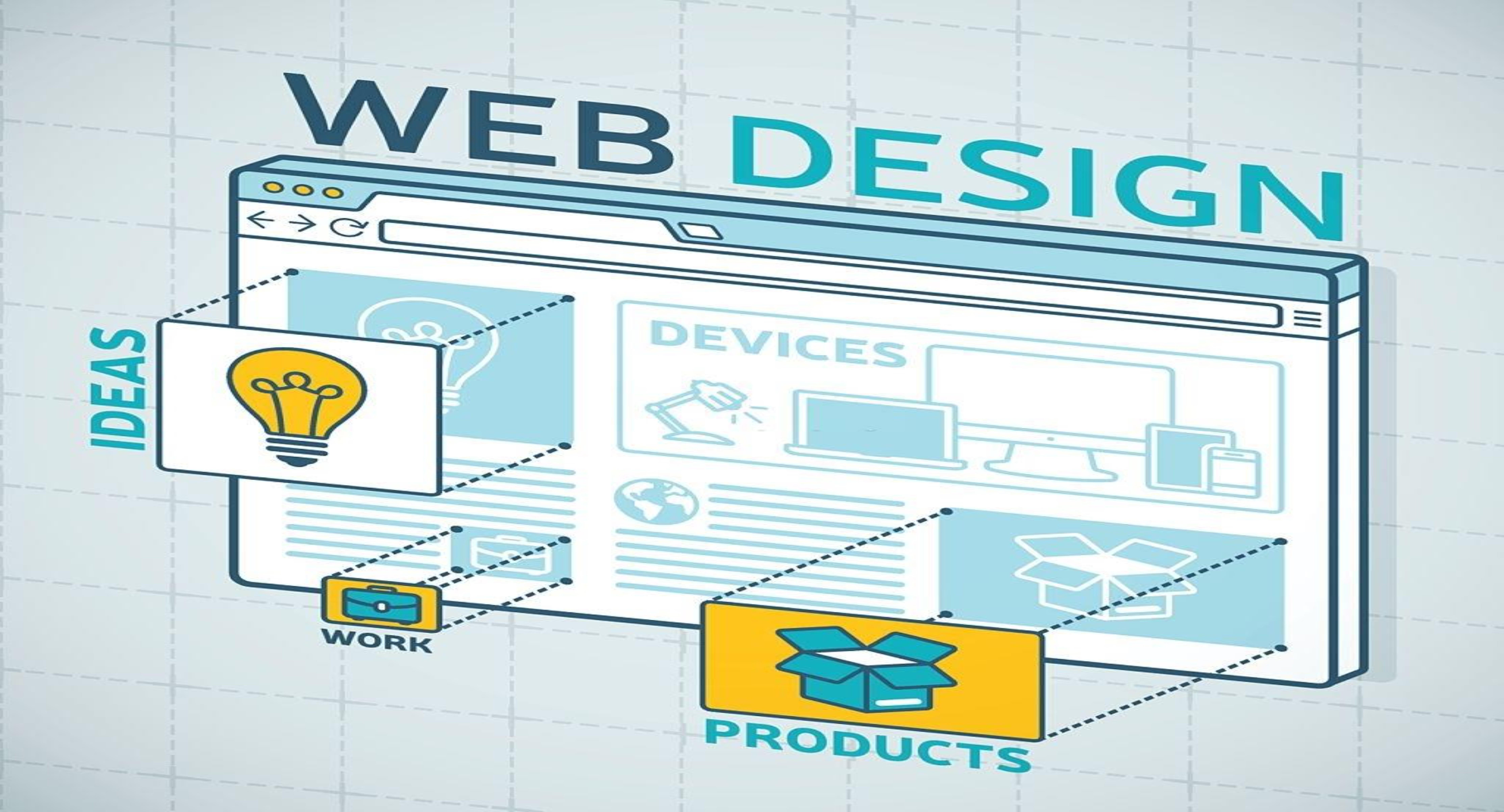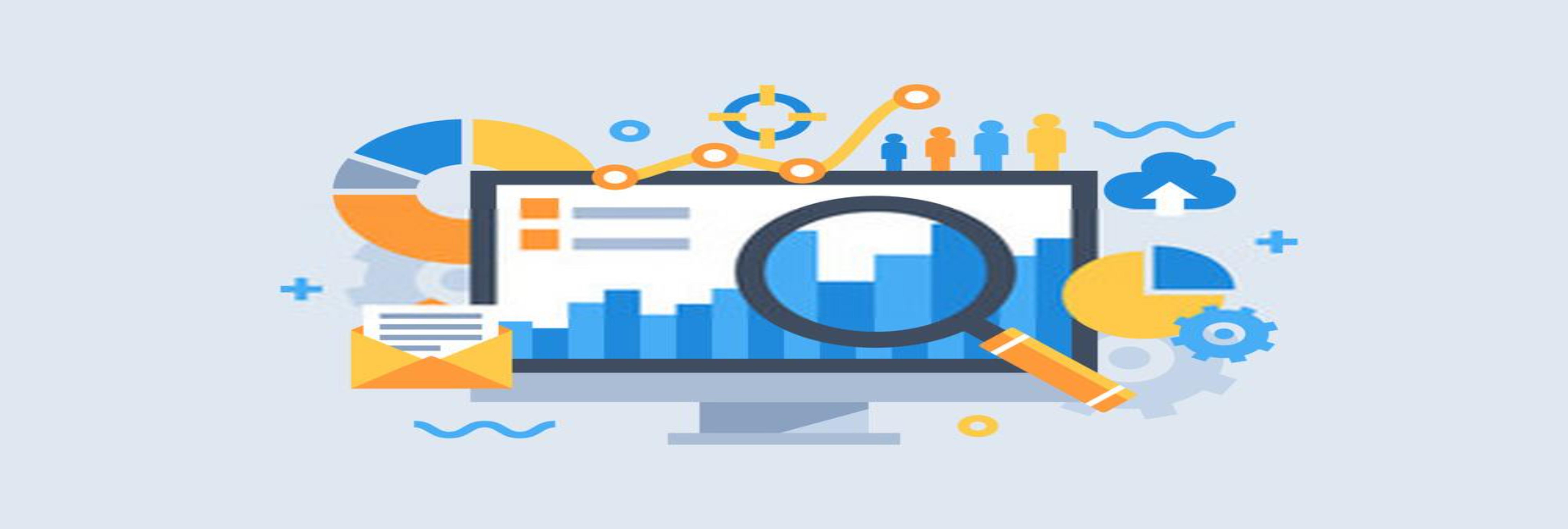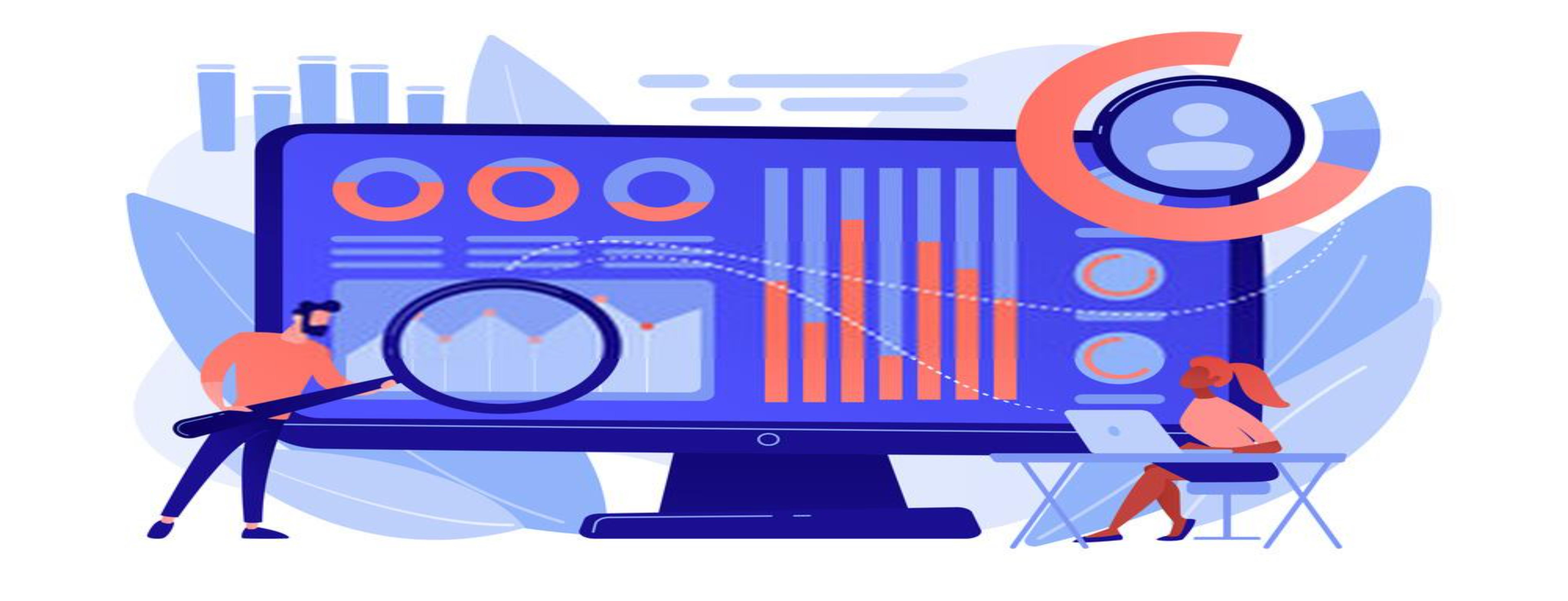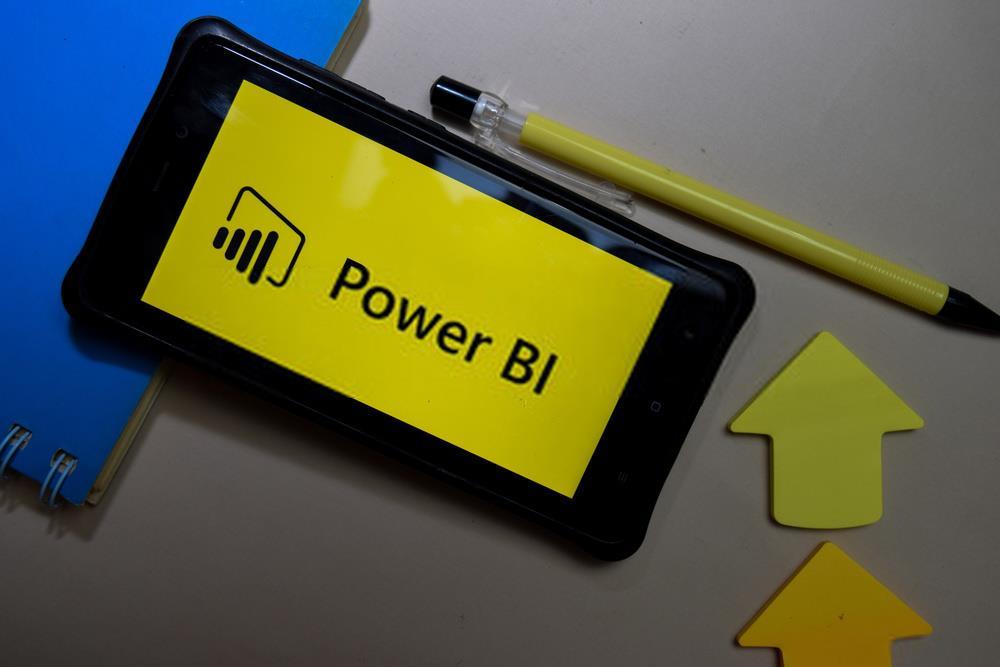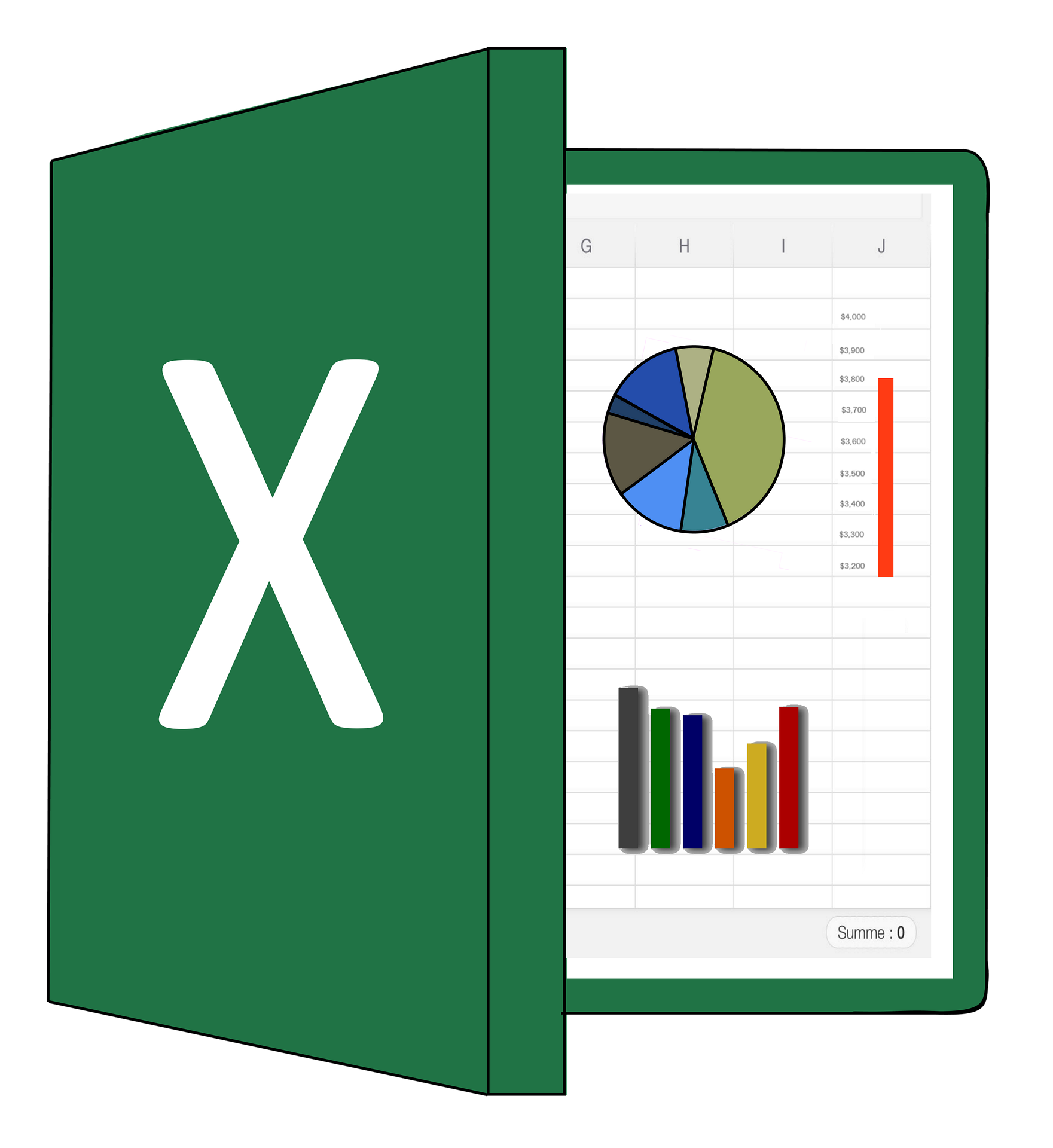In this article, we will go over 24 Best Reporting Tools and their differences. As you might know, data gathered from different sources usually have millions of rows, and It is not easy to gain helpful insight. Reporting Tools take information from these sources and present it in charts, tables, graphs, visual representations, or other designs that aid users in understanding the details contained within the data. These tools help users make educated decisions after carefully examining the visually-presented data points.
The tools for reporting present the data in a more clear form, making data easier to read, more functional, and more efficiently presented. Data can be shown in Static Reports or Interactive Reports.
Reporting Tools are used primarily to report, make decisions, and analytics for business. They aid users in displaying operational information and bringing different information together in one place. Through rich, interactive presentations and reports, the reporting technology can assist you in gaining valuable business-related insights.
24 Best Reporting Tools
Following are the 24 best reporting tools that helps you to enhance your decision making.
1. Tableau
Tableau is the top Business Intelligence and Data visualization Tool in 2021. It comes with a variety of built-in connectors to connect with various sources and produce visually stunning masterpieces that are a perfect combination of symbolic elements such as tables, colors, and charts that aid companies make data-driven decisions. The essential features of Tableau include:
● A tableau is a tool for reporting equipped with an intuitive dashboard that includes thousands of symbolic elements that can be used to create visuals.
● Tableau lets users securely collaborate on worksheets and dashboards by sharing them with colleagues and leaders for design ideas and review.
● Tableau offers excellent support for real-time data integration. It also includes robust In-memory computation.
2. Looker
Looker is a tool for reporting included in Google Cloud that allows users to analyze live data using the built-in modeling language, LookML, a variation of SQL. Looker has Git Integration to extend and improve SQL analytical capabilities. Looker creates real-time snapshots of the data generated by SQL queries. It is employed when you need to carry out complex analyses using large datasets and generate on-the-spot reports.
The essential characteristics of Looker include:
● Looker offers around 12 types of filters to analyze your data in the most incredible detail.
● Looker lets you cross-filter live data using a few clicks on the dashboard's points. It enables users to conduct deep analysis on the fly.
● Looker is cross-integrated with other apps, allowing users to create actions and Webhooks that will automatically send alerts and notifications.
3. SAP Crystal
SAP Crystal Reports is a Windows-based business intelligence tool built to analyze data and present it in visually-designed forms. It can build reports without programming languages. Users can create reports using the Design Wizard and parameterize them to produce an appropriate message. It uses analytical tools like sorting and formulas, ranking, grouping, and formatting to gather the most accurate data.
The different options that are available in SAP Crystal Reports are the following:
● It utilizes its LDAP directory to permit users to sign in using Single Sign-on.
● The interface for users supports more than 20 languages, allowing international users to access dashboards in their languages.
4. Pentaho Business Intelligence
Pentaho Business Intelligence is a platform developed by Hitachi to make lightweight reports. It's a set of reporting tools that produce reports with pixel-perfect quality. It lets you create HTML, Excel, PDF, RTF format reports for corporate users, and CSV or XML to transfer the information to other applications.
Specific characteristics included in Pentaho:
● It lets you report across your organization.
● Reports are easily viewed through Pentaho's web-based viewer.
● Pentaho enables you to transfer data from almost any data source to make attractive visualizations.
5. QlikView
QlikView is a well-known Reporting Tool that provides analytical solutions that allow you to create attractive visualizations from the data. It's an Enterprise Tool that converts raw data into meaningful formats. Certain features of QlikView include:
● In contrast to other dashboarding tools, QlikView keeps all the information in memory, allowing for high-speed analysis.
● It allows for scalability and offers the same reports.
● It has a variety of templates, and it supports various styles that present data.
● The functionality of Data Discovery and a great deal of protection of the data.
6. Google Data Studio
Google Data Studio is Google's free Data Visualization and Reporting tool. It comes with a variety of connectors that can quickly be linked to data sources to import data and produce attractive visualizations by altering the data following the requirements. Business users can review these reports to comprehend the results, the most critical measures, market trends, etc., to make informed decisions. Google Data Studio has several vital features that allow you to make data-driven decisions.
● Google Data Studio is easy to use, and it is accessible on Google's Google platform.
● It has 250+ connectors that link to various data sources to provide the data for analysis and reports.
● It comes with a template that lets users create the dashboard in a matter of minutes.
7. Amazon QuickSight
Amazon QuickSight is a cloud-scale business Intelligence (BI) service available on the Amazon Web Services platform. It is connected to a variety of data sources in the Cloud and lets users connect the data of these sources. Amazon QuickSight can include AWS data, data from third parties, B2B information, Excel information, and numerous others. Amazon QuickSight has a user-management tool that lets you increase the size of the cluster to accommodate an enormous number of users without having to deploy or manage the infrastructure.
8. Zoho
Zoho Analytics is a SaaS-based Business Intelligence (BI) and reporting tool designed for those who are not tech-savvy. It is an easy-to-use interface that provides reporting with Machine Learning, Artificial Intelligence, and NLP to enhance analytics. Additionally, Zoho Analytics offers 500+ integrations that let companies seamlessly integrate platforms and apps that companies use every day.
The most notable features from Zoho Analytics are the following:
● Cross-functional report generation that does not require the query
● 100+ connectors are available, along with built-in dashboards and reports.
● Control of access to the user to define clearly who can access certain information.
● Forecasting and notifications of data from smart devices.
9. Sisense
Sisense is a flexible business analytics and reporting tool complete with MachineLearning and automation tools to offer big data reporting solutions. It improves the data cleaning and reporting process, report generation, and the process of data ingestion. Sisense provides an intuitive GUI for the ETL processes, modeling, and data relations. Customers can run Sisense on the Cloud on-premises, Windows, or Linux.
10. Microsoft Power BI
Microsoft Power BI is one of the most widely-used tools for reporting that allows non-technical business professionals to aggregate analysis, visualize, and share information. It includes Hybrid Deployment, Artificial Intelligence, Modeling View, Quick Insights, Multiple Integrations, etc. It is capable of handling requests from small businesses up to large-scale enterprises. Data Analytics.
The most impressive capabilities of Power BI are the following:
● 120+ data source connectors for native data sources.
● A massive collection of pre-built images.
● Mobile-responsive, interactive dashboards with drill-down capabilities.
● Split reports into pages.
● Integrate pieces into a custom SaaS or another application.
11. Chartio
Chartio is a cloud-based reporting tool that lets team members, officials, and departments oversee their day-to-day business operations.
It provides the ability to explore data and customize dashboards and different kinds of charts. Chartio offers users connections to Amazon Redshift and CSV files to help them analyze the data. It also lets users share reports and dashboards with their members via E-Mail and monitor corporate metrics with the help of the Snapshot feature.
12. BiGEVAL
BiG EVAL is a broad collection of software tools that maximize the value of data from enterprises by constantly monitoring and verifying quality. BiG EVAL automates testing tasks when developing reports and analyses and provides quality metrics during production.
Here are a few of the most critical aspects of BiG EVAL:
● The tool can be integrated into ticketing systems, DevOps CD/CI flows, and others. It also offers transparent alerting and dashboards.
● BiG EVAL also offers abstractions for any data (Flat files, APIs, RDBMS, Business Applications Cloud).
13. SolarWinds
SolarWinds Compliance Reporting software lets you take logs on any device with great ease. This application can quickly create internal and external regulatory reports on compliance.
Here are some of the essential characteristics of SolarWinds Compliance Reporting:
● SolarWinds provides more than 300 templates for compliance reports to select from. You can also sort through the various options to create specific messages to meet your requirements.
● This tool can schedule reports that be run regularly and detect unusual behavior on devices.
● This tool can also export your reports in various formats.
14. Answerrocket
Answerrocket is a well-known analysis report-writing tool that can automate analysis to help you answer your queries in seconds. With Answerrocket, you'll keep track of business trends, performance, and potential opportunities.
Here are a few of the essential characteristics of Answerrocket
● Answerrocket was created with people who work in mind.
● Answerrocket provides its users with an immediate and efficient analysis. It also offers scalable and secure performance.
● Answerrocket lets everyone self-analyze and frees up time to concentrate on solving complex, high-value problems.
15. Whatagraph
Whatagraph is an instrument for reporting that lets users monitor and compare the effectiveness of different campaigns. It also lets you transfer your data using API or Google Sheets.
Here are some principal characteristics of Whatagraph:
● With Whatagraph, you can report in the way that you'd like.
● Whatagraph also provides templates that are ready to use.
● With Whatagraph, you can work with your team efficiently.
● Whatagraph lets you automatically provide reports to your clients and tailor the messages to suit your requirements.
16. Yellowfin
Yellowfin is widely known as a Business Intelligence and Data Reporting platform that functions as an integrated, single solution designed for businesses across various sectors. Yellowfin makes it easy to access, monitor, and comprehend information.
Here are a few of the essential characteristics of Yellowfin:
● Yellowfin provides faster, more efficient, and more collective decision-making.
● Through mapping the mobile Business Intelligence features, Yellowfin assists its users in monitoring and accessing relevant business data.
● Yellowfin gives you efficient insights using interactive data reports and rich presentations. It also assists in the process of making business decisions.
17. JReport
JReport is an application that is utilized for its ability to report and provides dashboards, reports, and data Analytics within the contents of your application. JReport offers its users the capability to create reports while on the move without needing an understanding of databases.
Here are the main characteristics of JReport:
● With JReport, you can easily make use of a secure model.
● JReport lets you create any layout or design that is responsive by using the drag-and-drop feature.
● With JReport, it is possible to visualize operational data by sorting and filtering it and then exporting it back into Excel as PDF, Excel, and many more formats.
● JReport lets you handle large output volumes as well as high concurrency.
18. HubSpot Marketing Analytics
With its sophisticated built-in Reports, Analytics, and Displays, users can monitor the performance of your entire marketing funnel from one place. HubSpot Marketing Analytics has everything you need to be a more knowledgeable marketer. By integrating analytics into the system, you'll be able to make quicker and more informed choices.
Blogging landing pages, emails, Lead management analytics, social media, CMS SEO, and advertising are just a few examples of available options.
19. JuiceBox
Juicebox is the easiest and most effective method to create dynamic presentations and data visualizations that are visually appealing. Juicebox stands out from its competitors by being focused on storytelling and user-friendliness. The service is available to individuals, while groups can use it at an affordable price.
Main characteristics:
● A fresh approach to using data storytelling.
● Editing is easy to master.
● Visualizations of data that interact and are easy to set up.
● Professional design is guaranteed with the help of simple styling choices.
20. Query.Me
Is a data analysis and reporting platform that claims to transform the way people view data through solid SQL Notebooks that deliver actual data rather than screen-based dashboards.
With the help of versatile tools that collect, analyze and display information, you can put everyone on the same page using Query.Me. Users can design an automated distribution of reports using numerous options to customize.
Main features:
● Self-service support for the complete customer.
● SQL notebooks that can be customized.
● Regularly reporting.
21. Datadog
Datadog is a program that analyzes and monitors data. It comes with features like Application Performance Management, Log Management, Dashboards, and Alarms. It has entire Access to APIs.
Features:
● Datadog includes more than 250 built-in integrations covering many different functions such as notifications, messaging orchestration, and issue tracking.
● It works with Amazon Web Services and Microsoft Azure.
● Performance monitoring for your applications.
● Logs from all your applications, services, and platforms.
● Graphics can be created in real-time.
22. GoodData
GoodData is a website-based service. It will help you keep track of marketing, sales, social media, and customer service actions. It is possible to provide fully-managed data using this tool.
Main Features:
● It offers you data from a set of information points.
● It lets you use Amazon, AWS, and Rackspace to build a cloud that is either private or public. This option is easily connected to your current installation.
● It allows you to modify the Metrics you use to match your branding.
23. ClicData
ClicData is an entirely cloud-based business reporting platform with a data warehouse.
It works best for SMEs and large enterprises looking for speed and agility, ClicData allows users to:
● Quickly pull data from disparate sources into their data warehouse,
● Clean and process it through a proprietary ETL system.
● Generate reports and dashboards leveraging its simple drag-and-drop interface.
24. Mode Analytics
Is an all-inclusive data analytics and reporting tool for business-minded analysts and researchers. Interactive visualizations are available, as is an SQL editor, sharing Live Reports, Dashboards, Python, and R notebooks in this cloud-based business reporting platform.
The ability to connect data source/sources with the built-in SQL Editor and Visualization platform is easy using Mode Analytics. Dashboards are also set to update automatically and have themes or styles which can be modified in real-time to produce visually appealing representations of your data.
It is possible to use Mode to share Python and R notebooks without worrying about replication of development settings since the analysis, data, and final dashboard can be shared with Mode.It's an excellent option for coders and data analysts that want to collaborate more effectively through sharing reports and dashboards.



.png)


.png)




.png)
.png)
.png)
.png)
.png)
.png)
.png)





.png)

.png)
.png)
.png)
.jpg)






























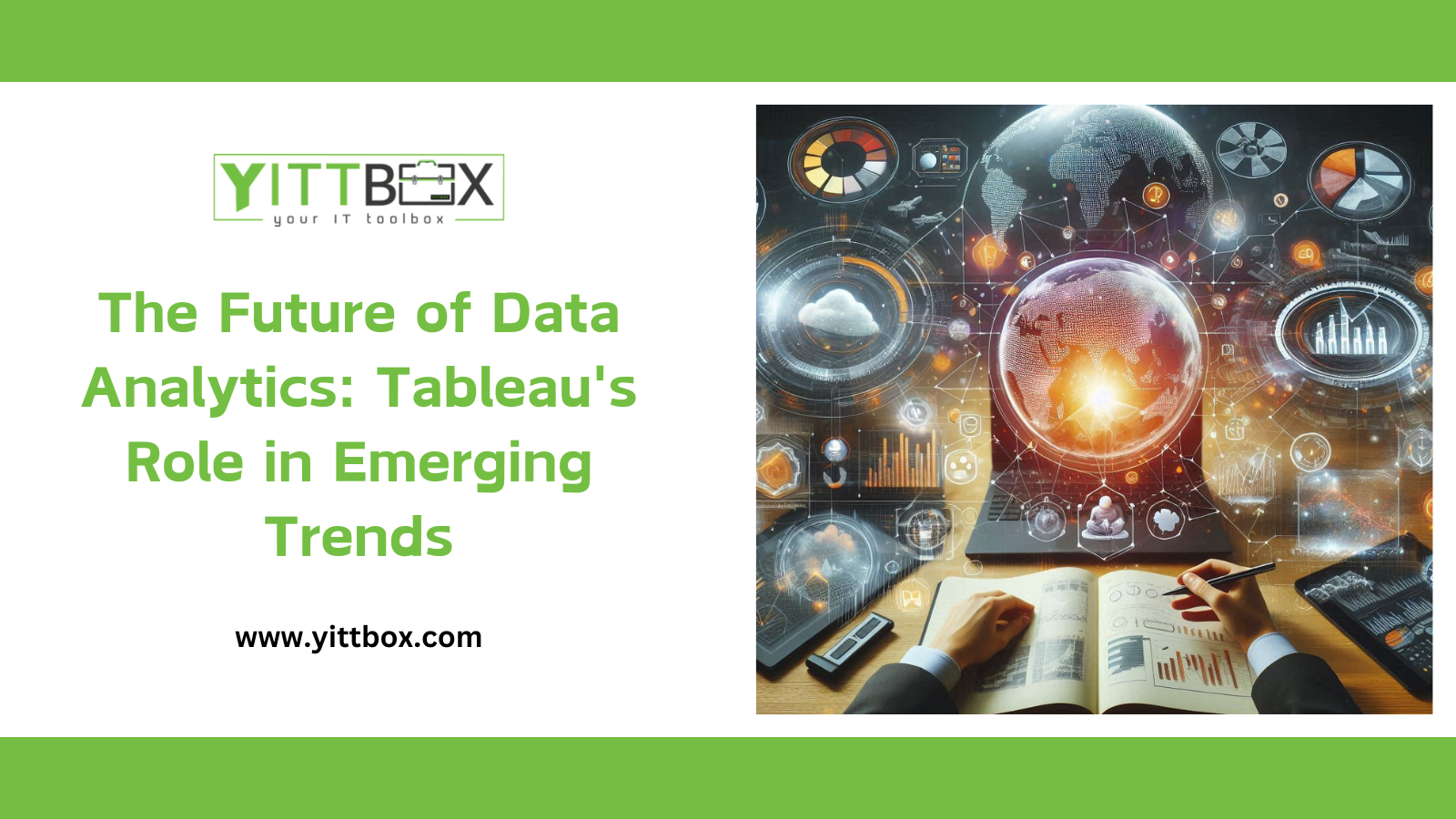





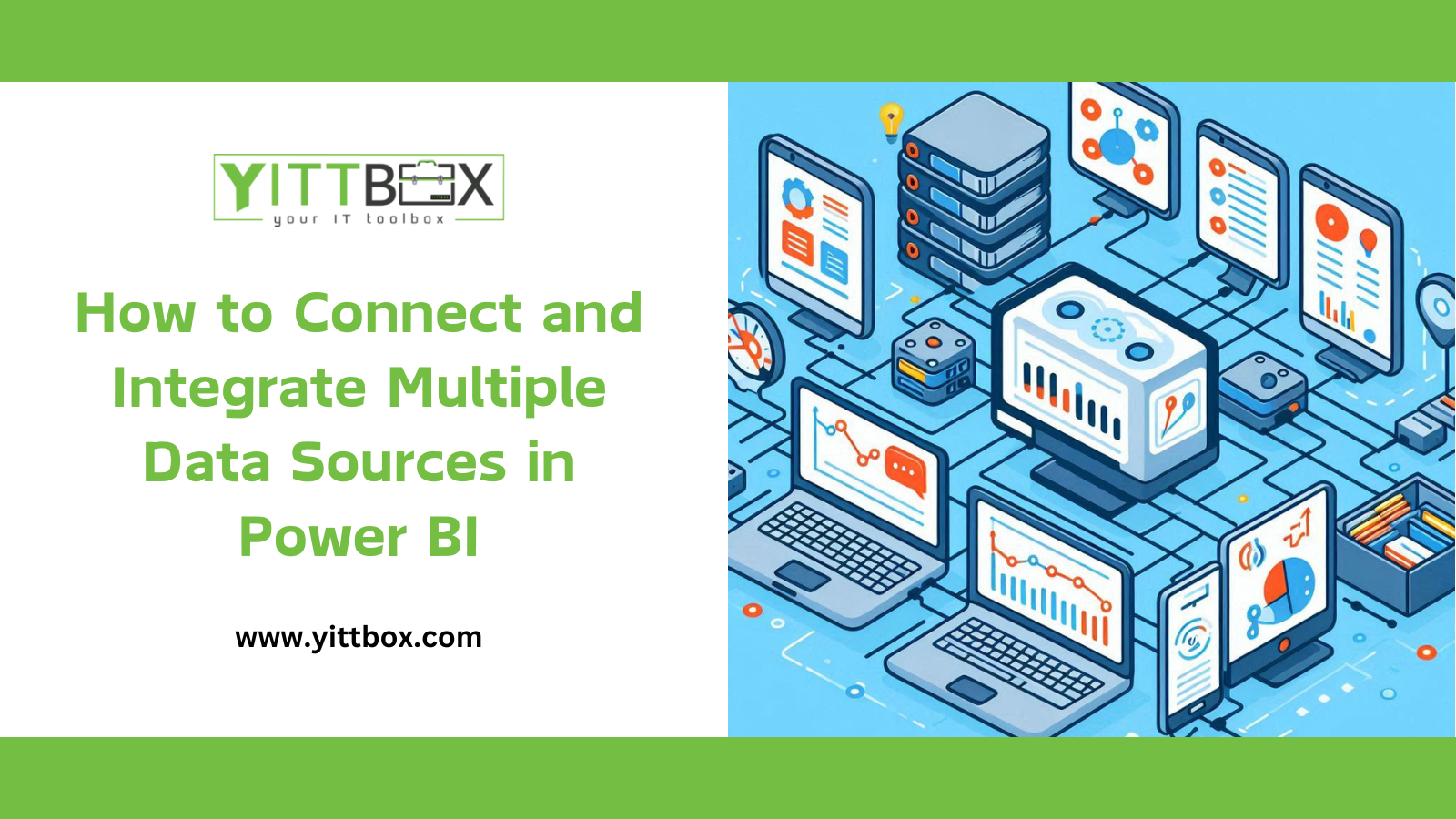









.png)

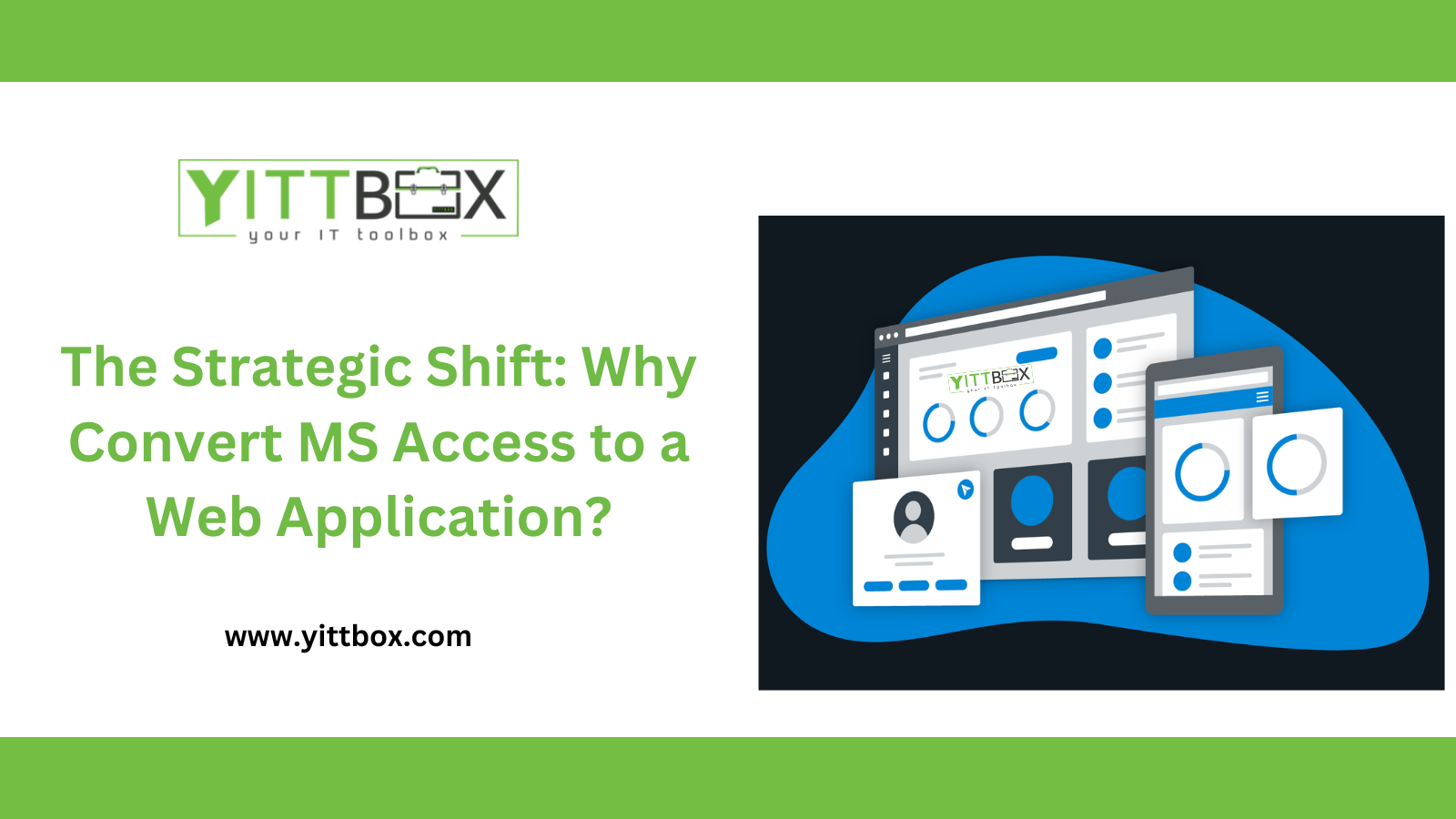





.png)


.png)

) (Twitter Post).png)



2.png)
.png)


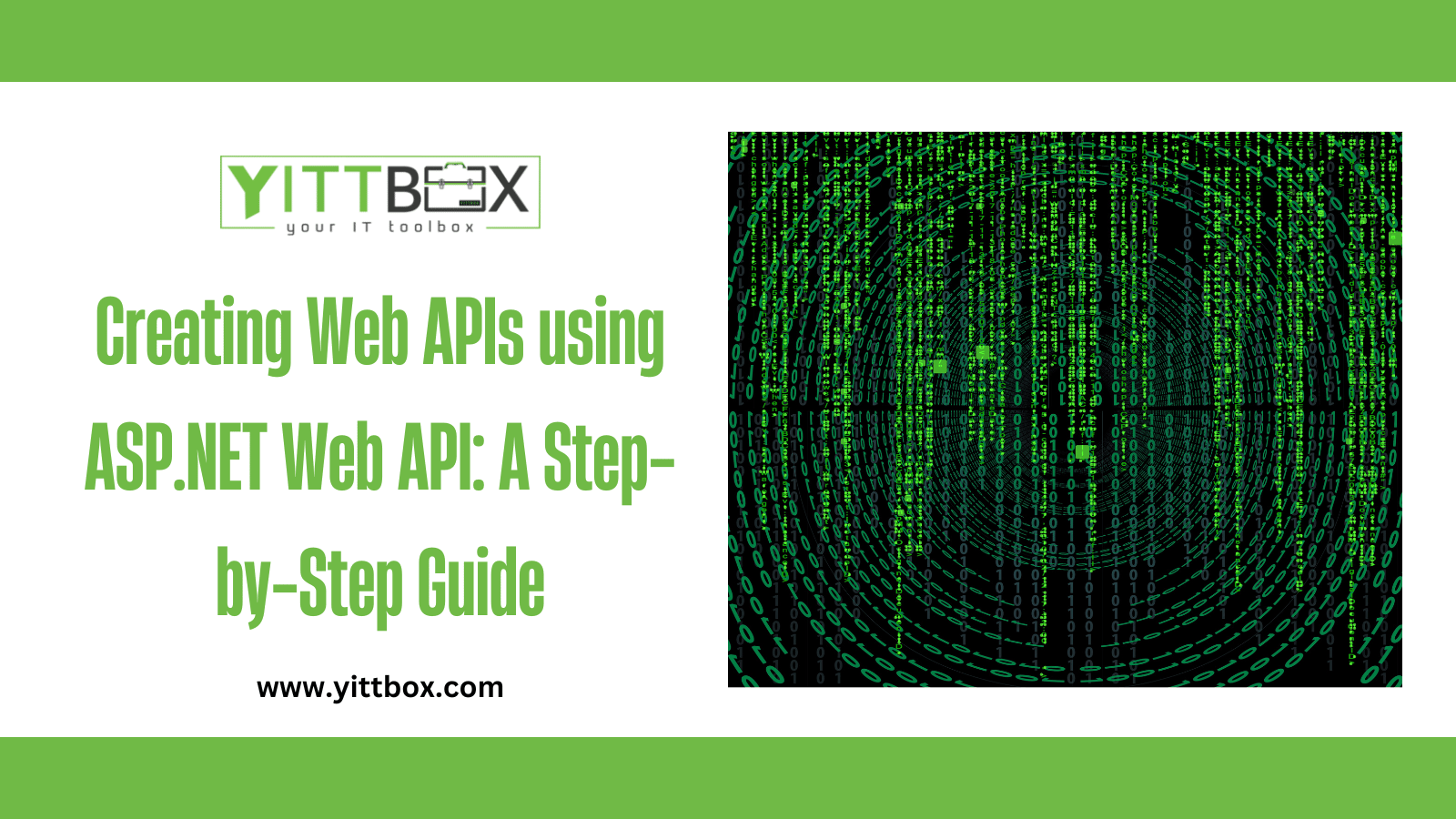



.png)


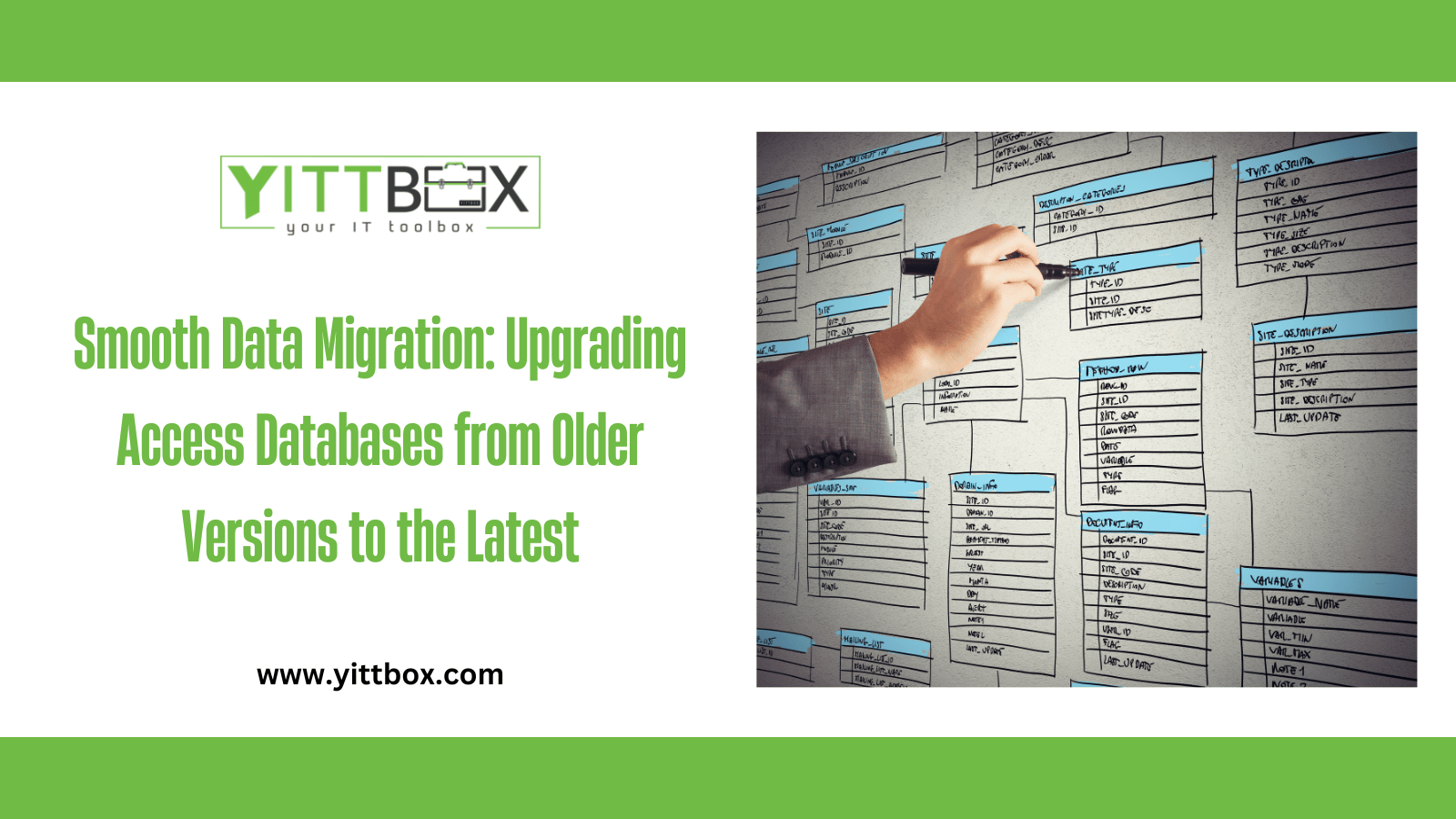

.png)

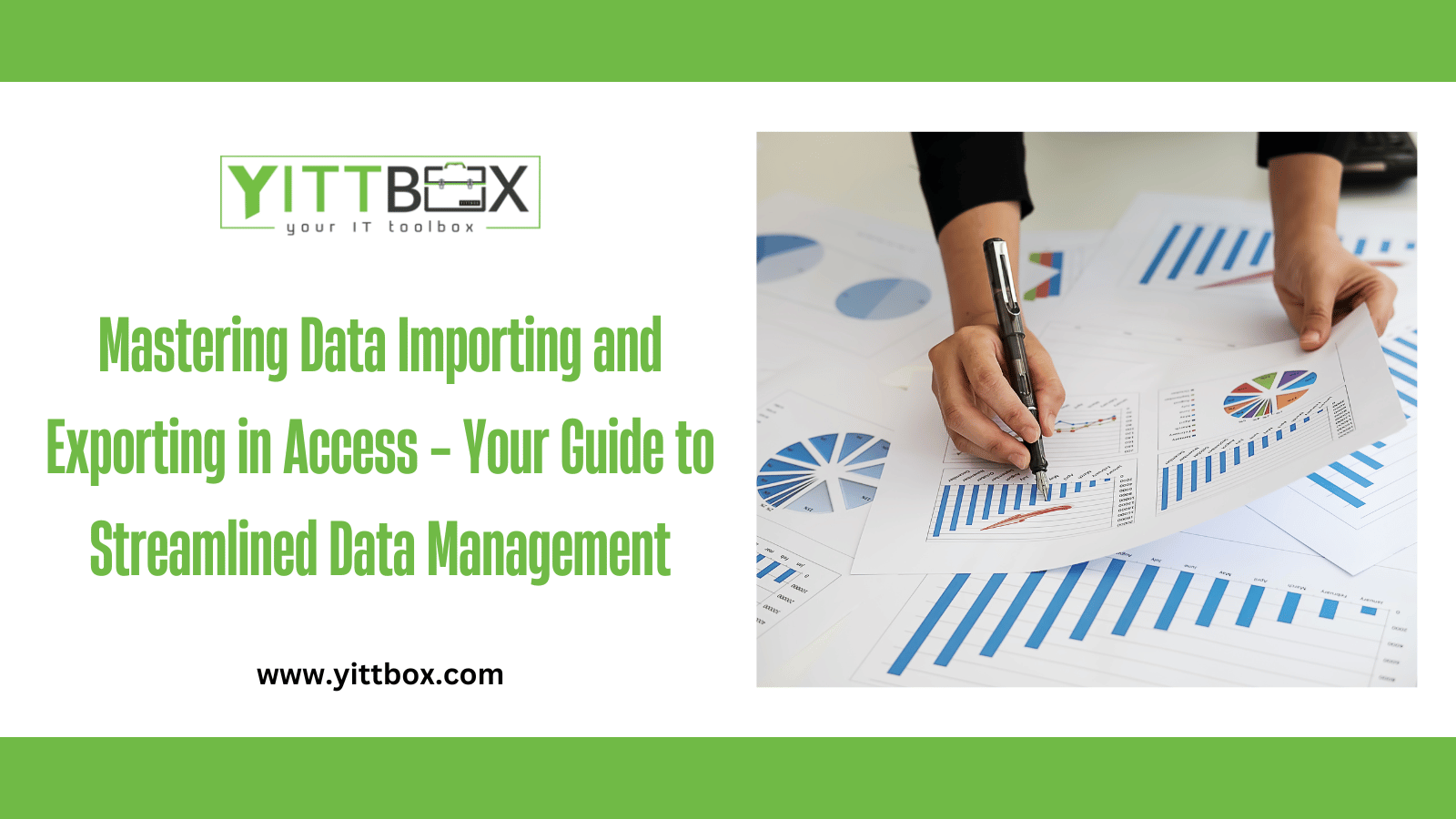

.png)

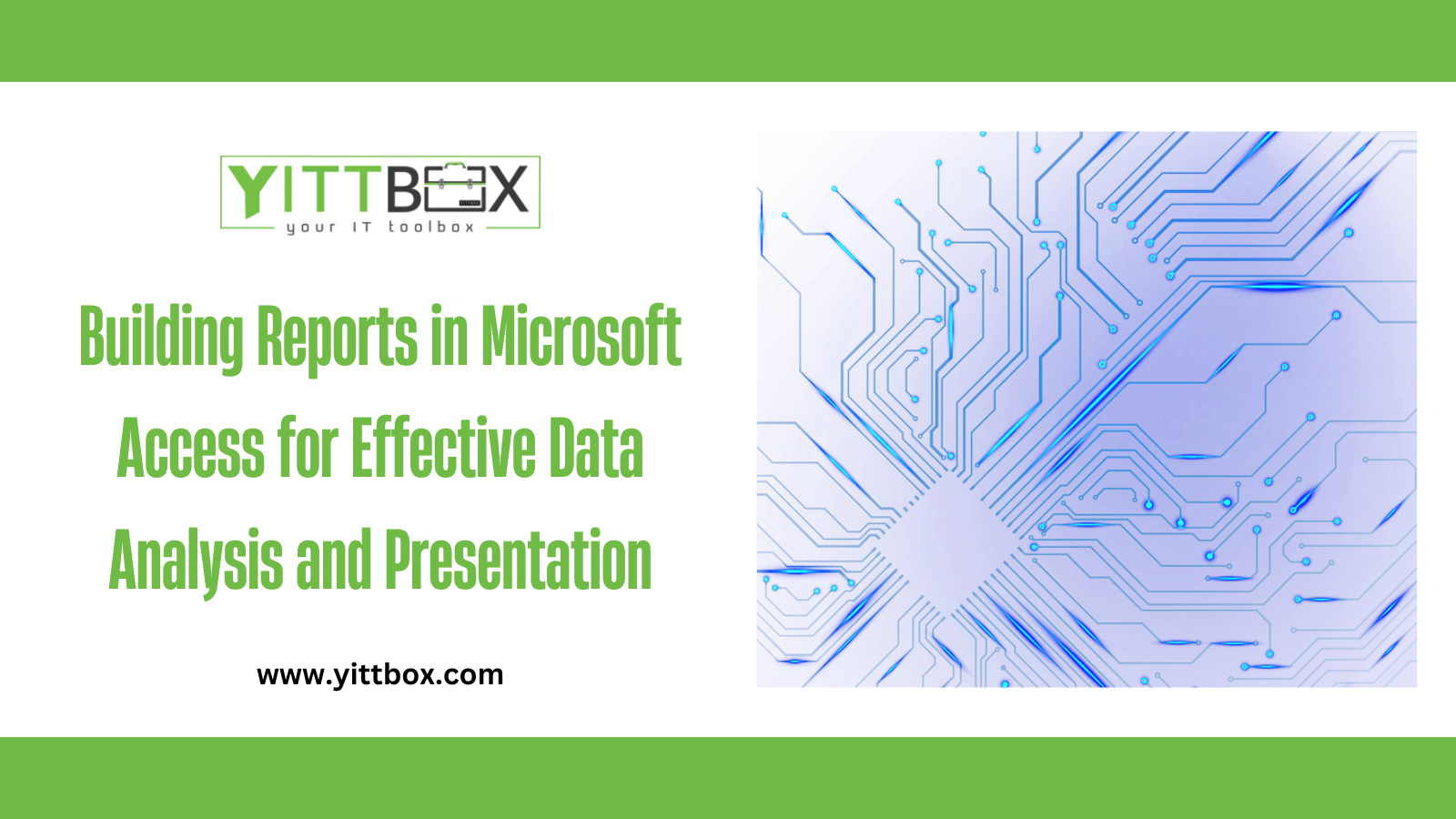

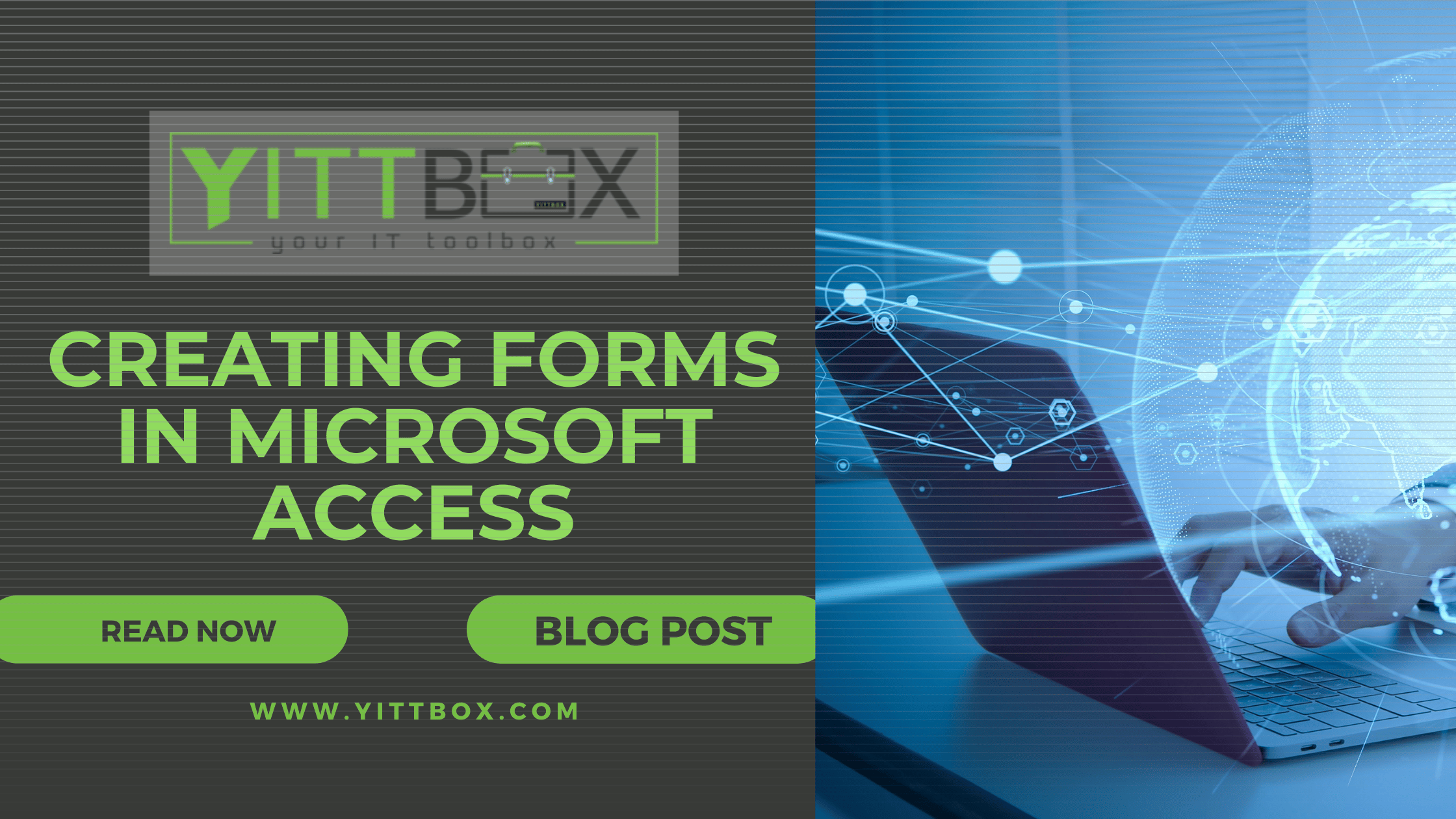
.png)

.png)
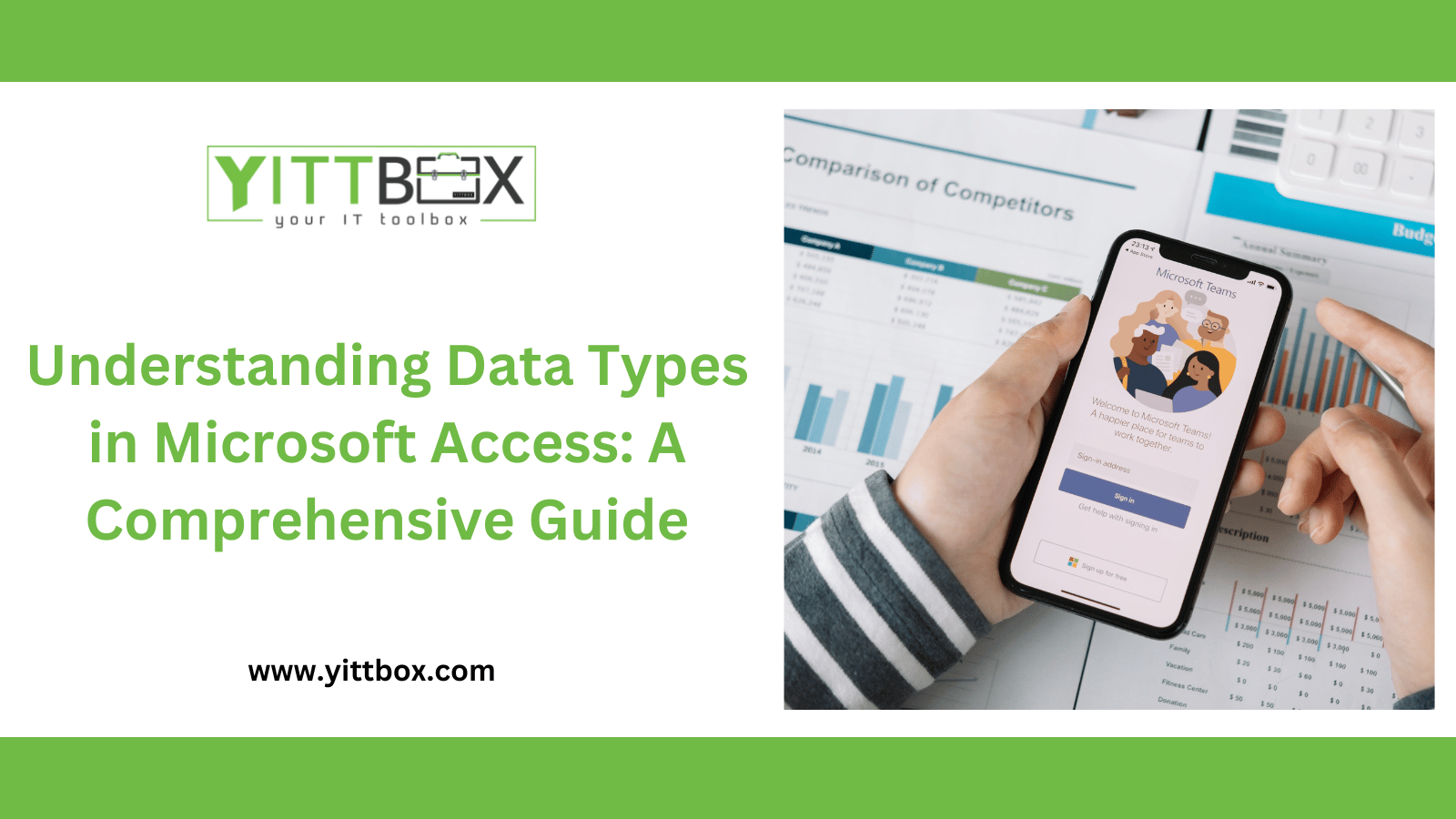

.png)
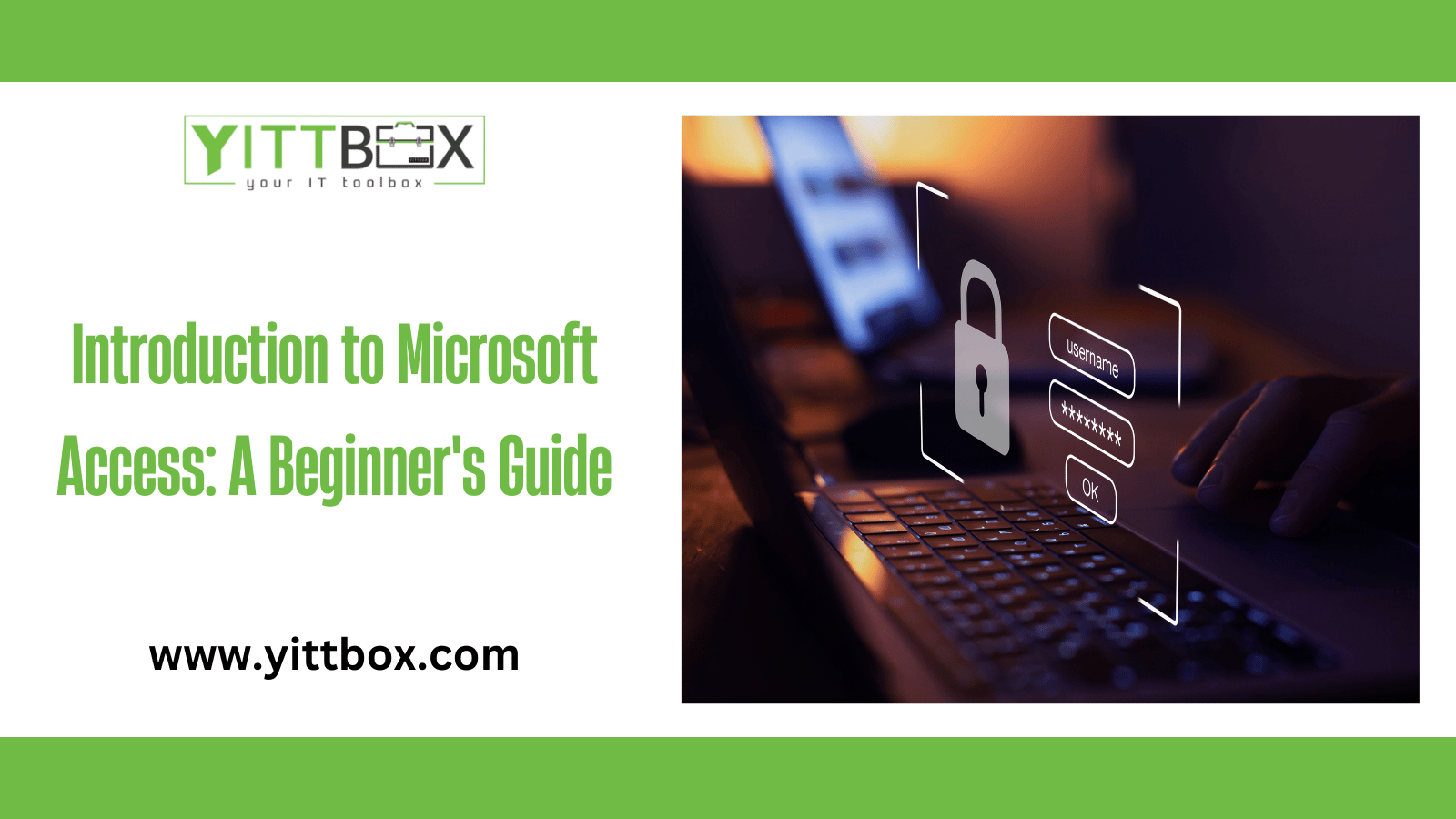


.png)
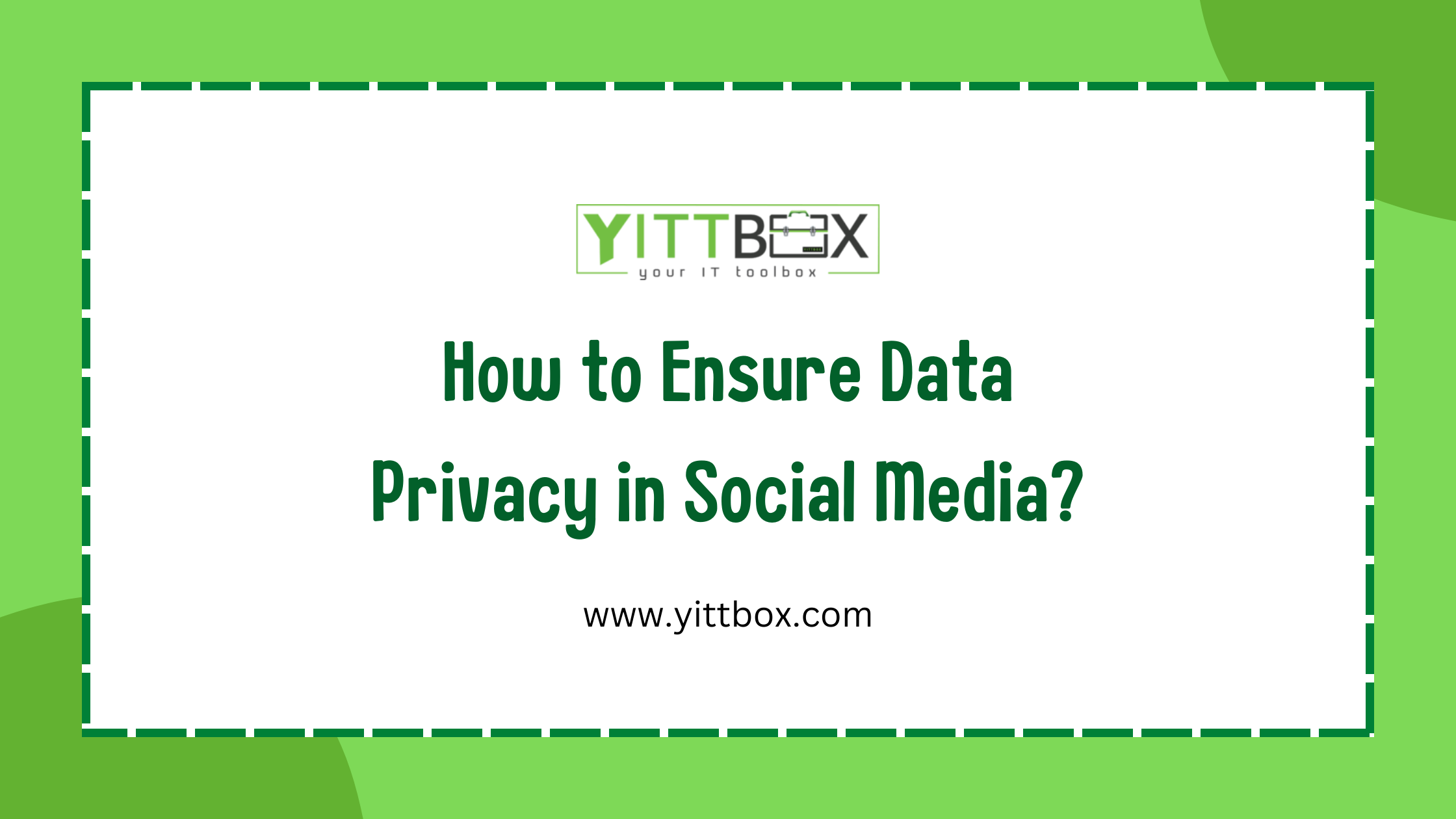
.png)
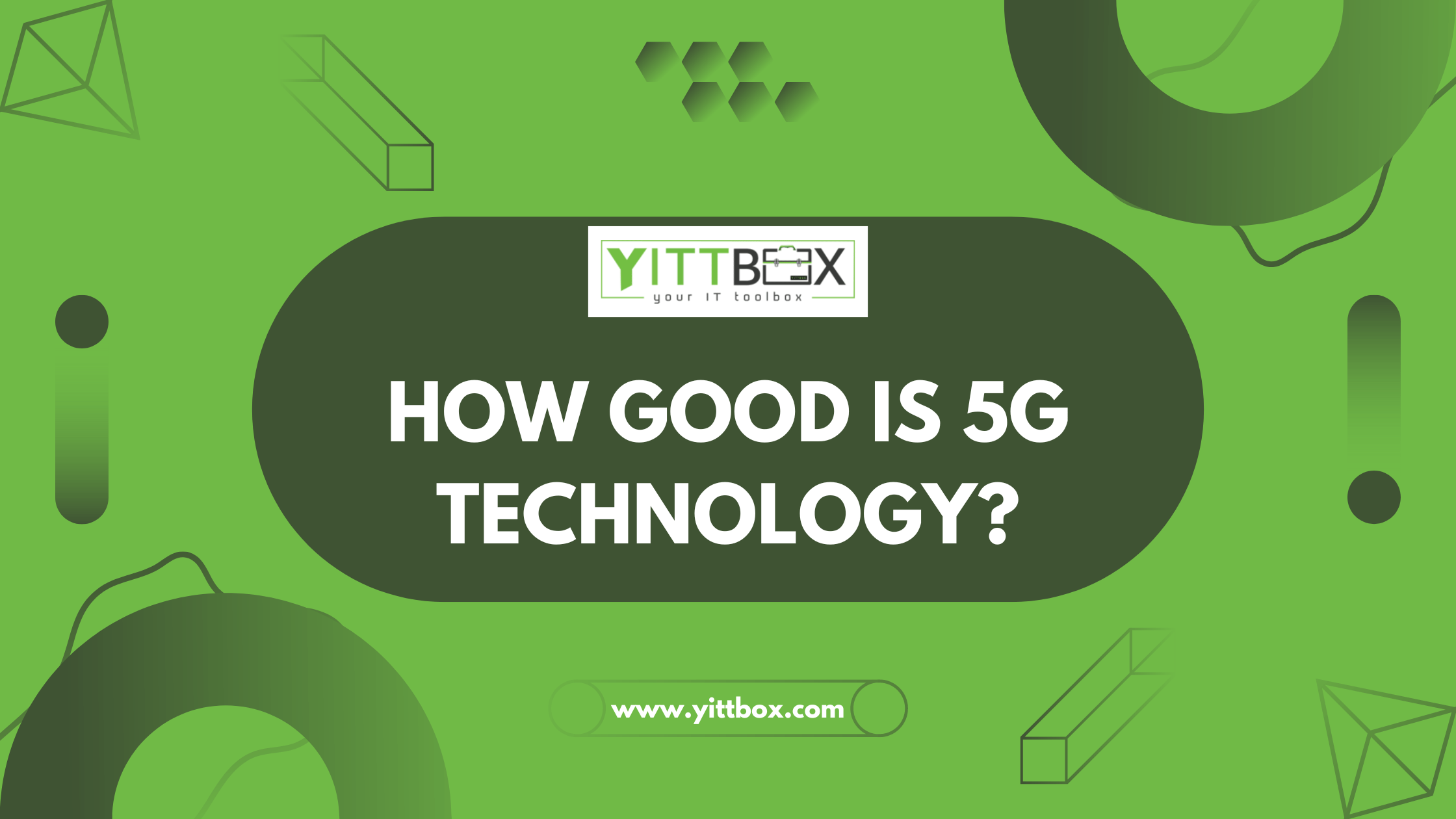
.png)
.png)


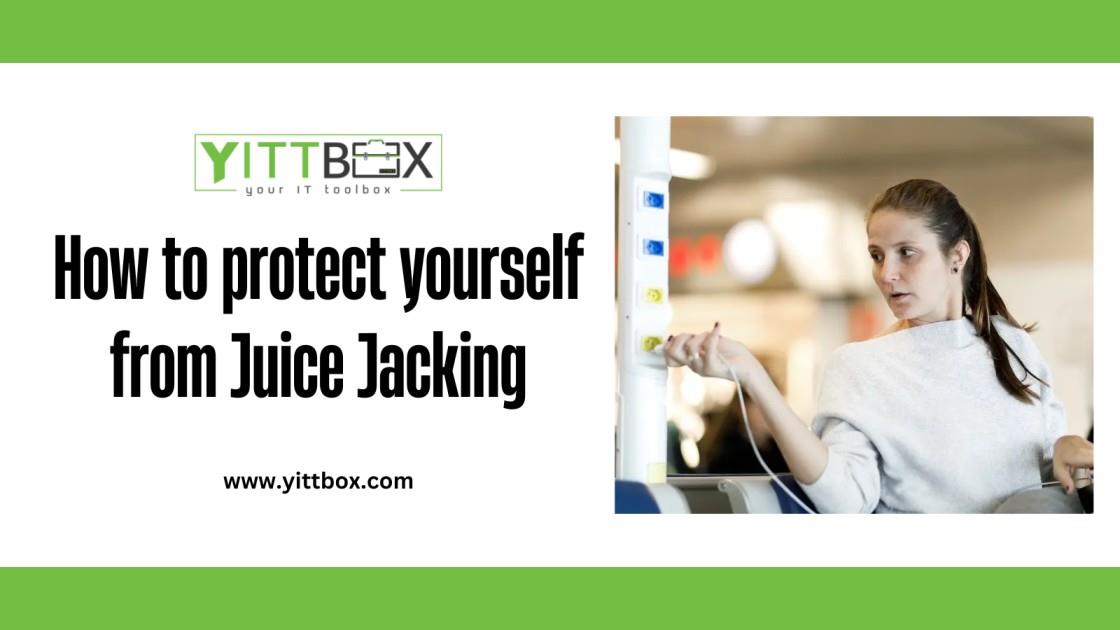


.png)




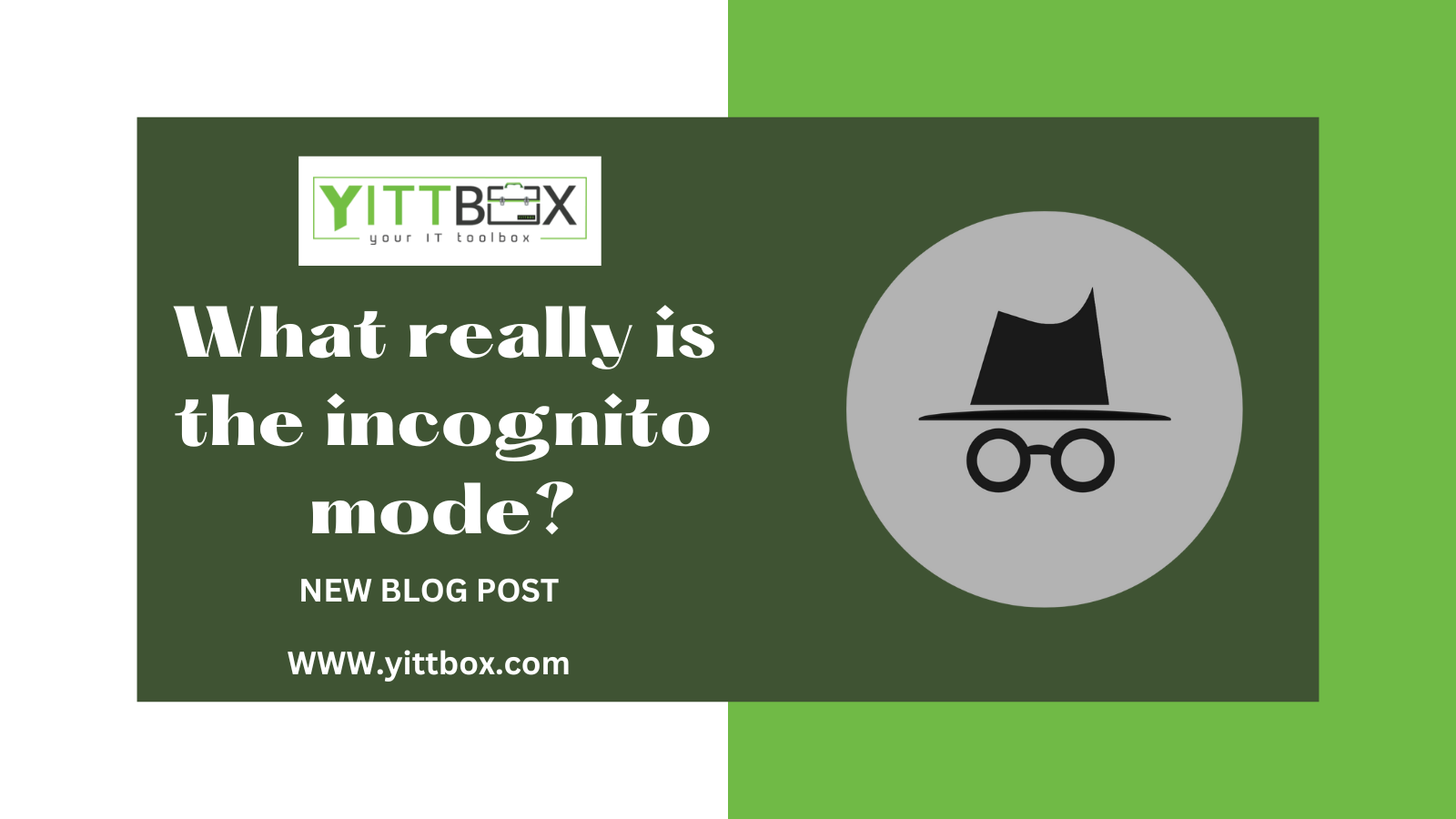
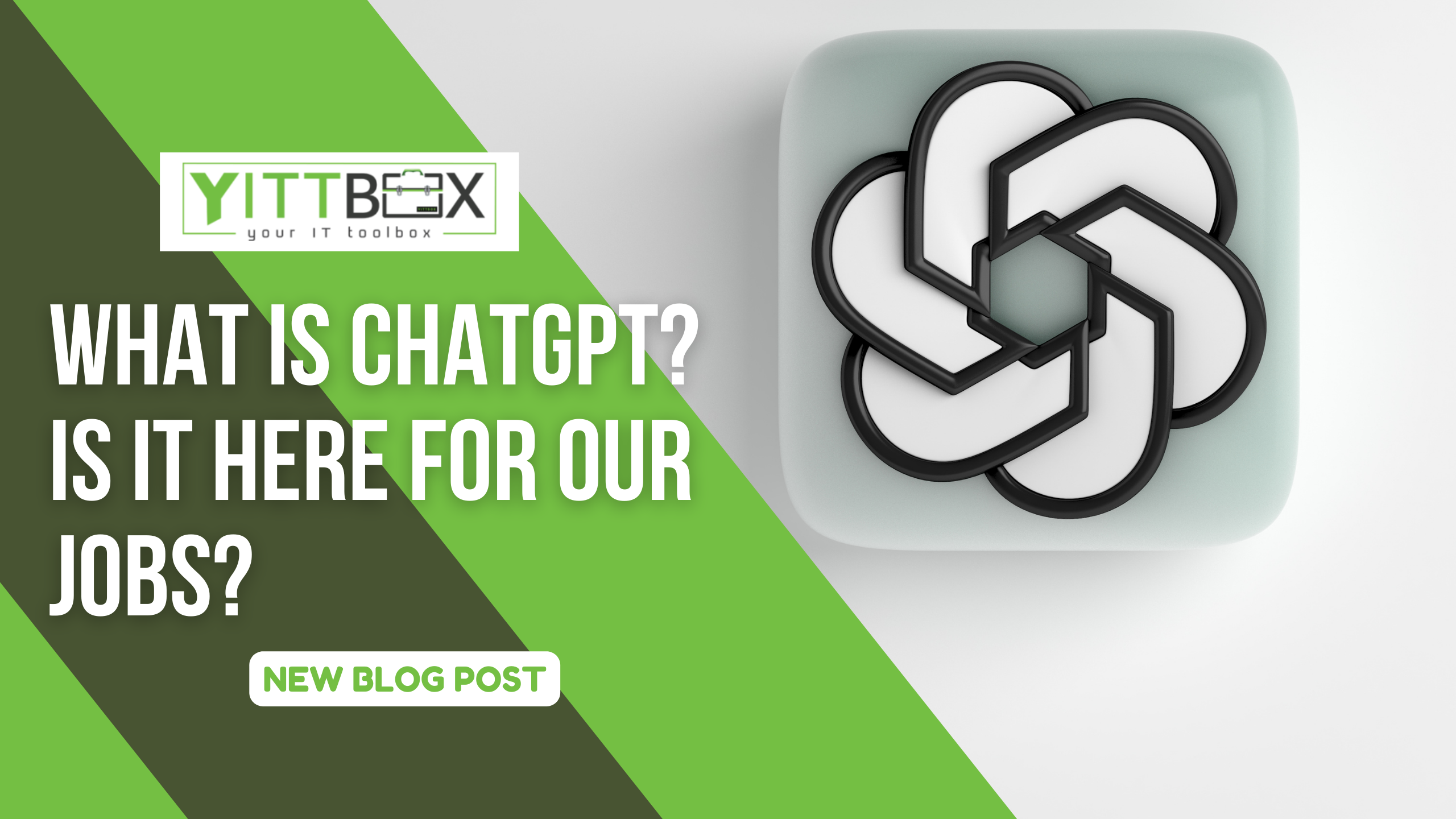








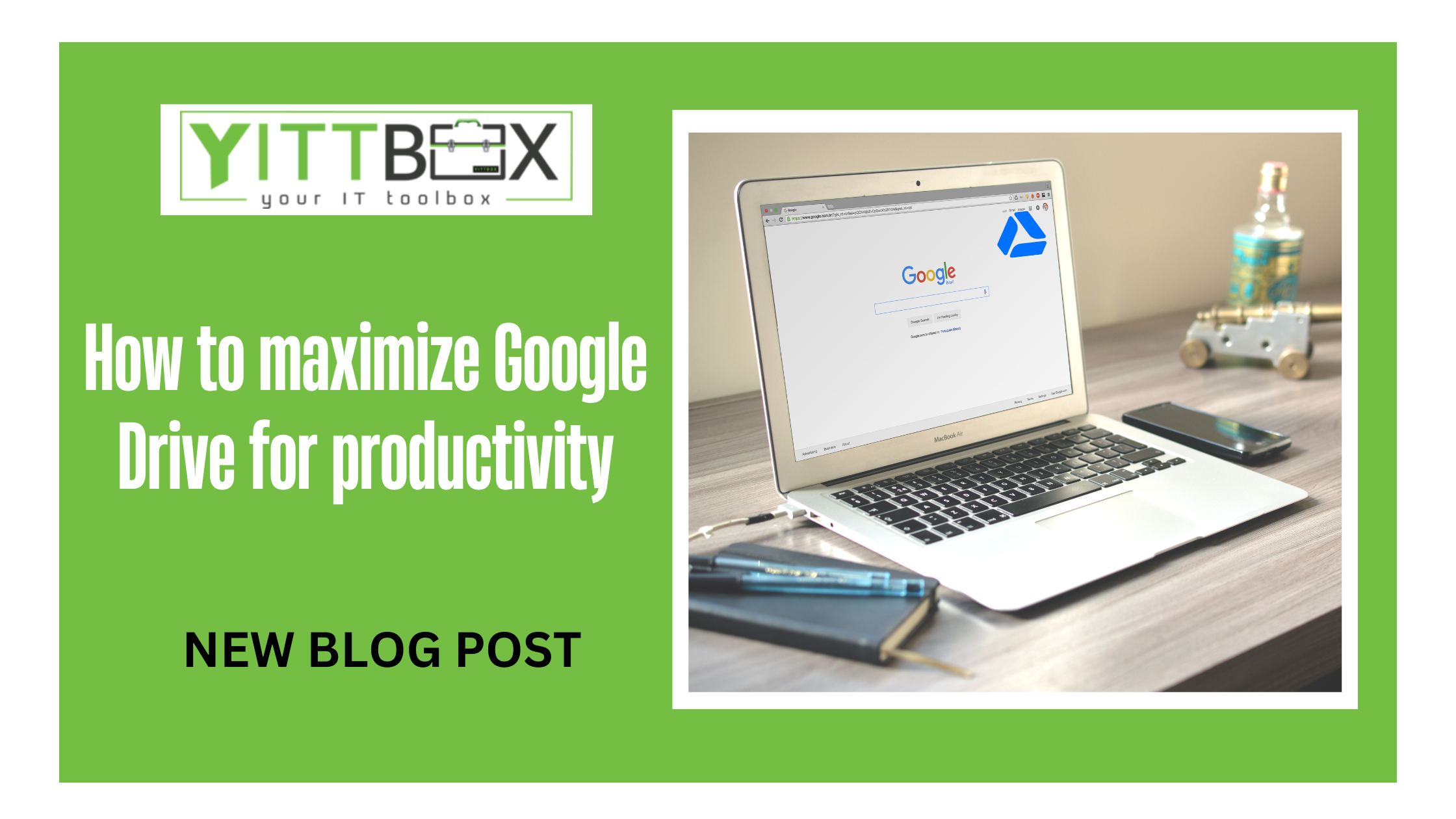







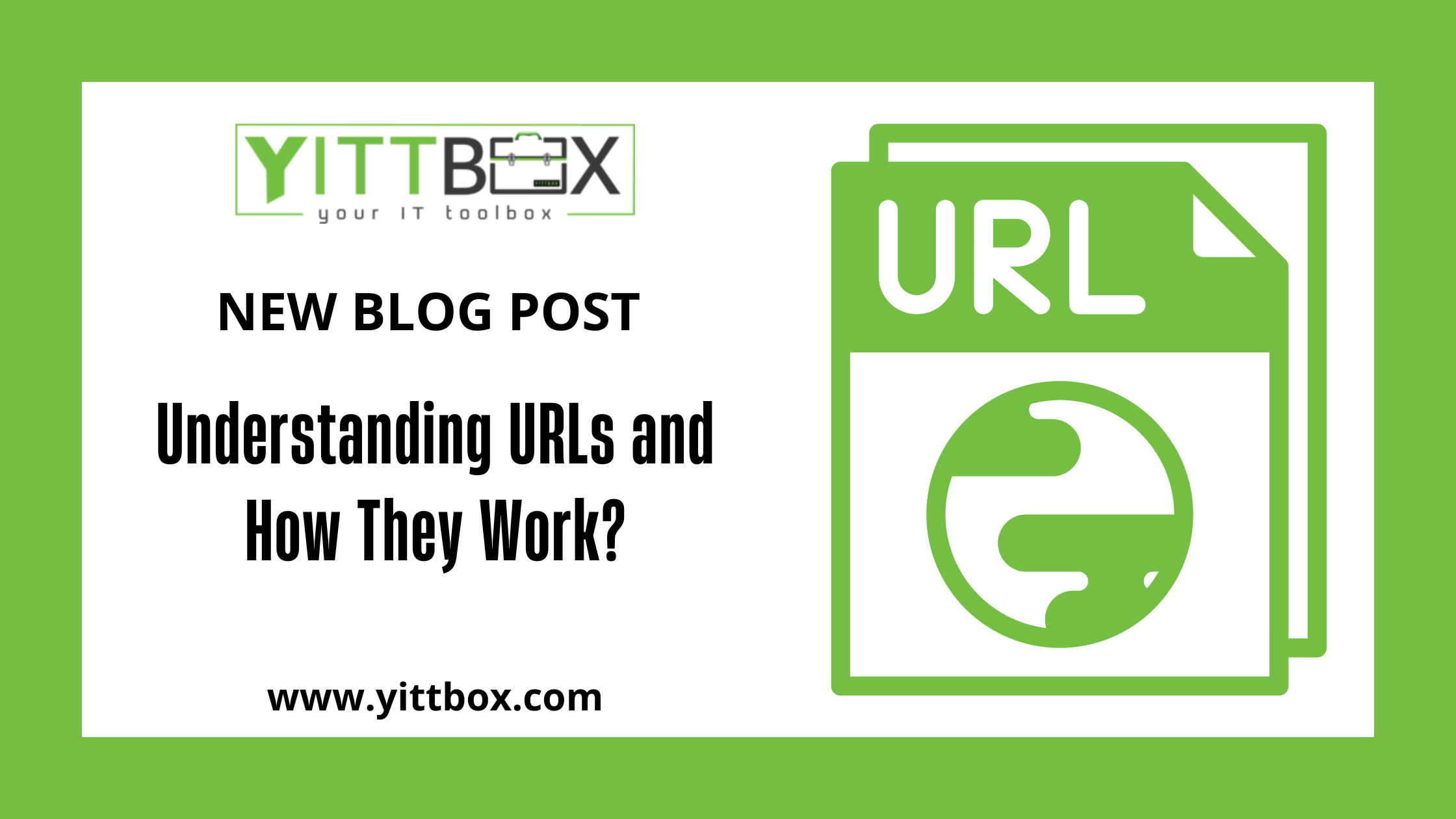





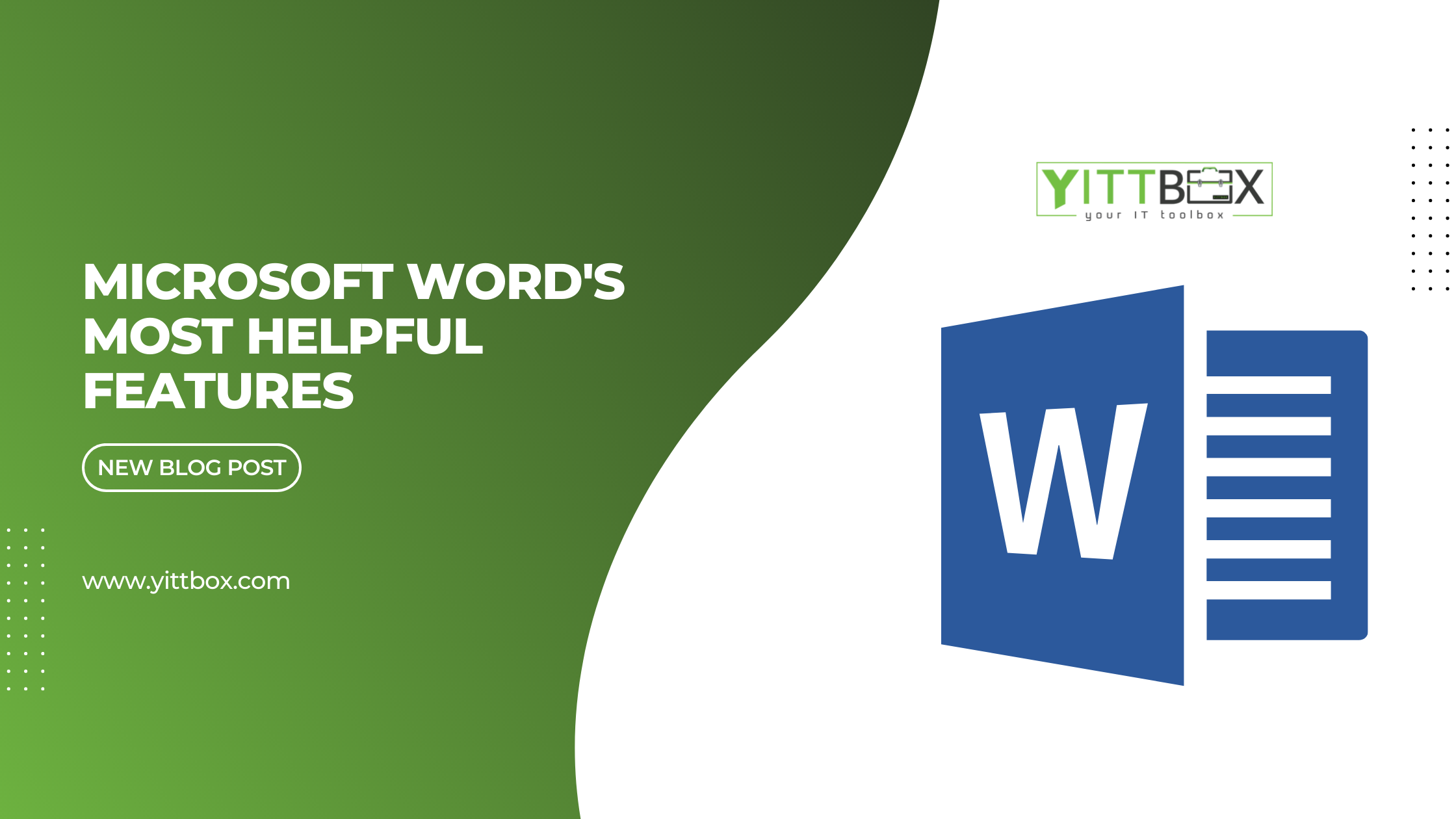


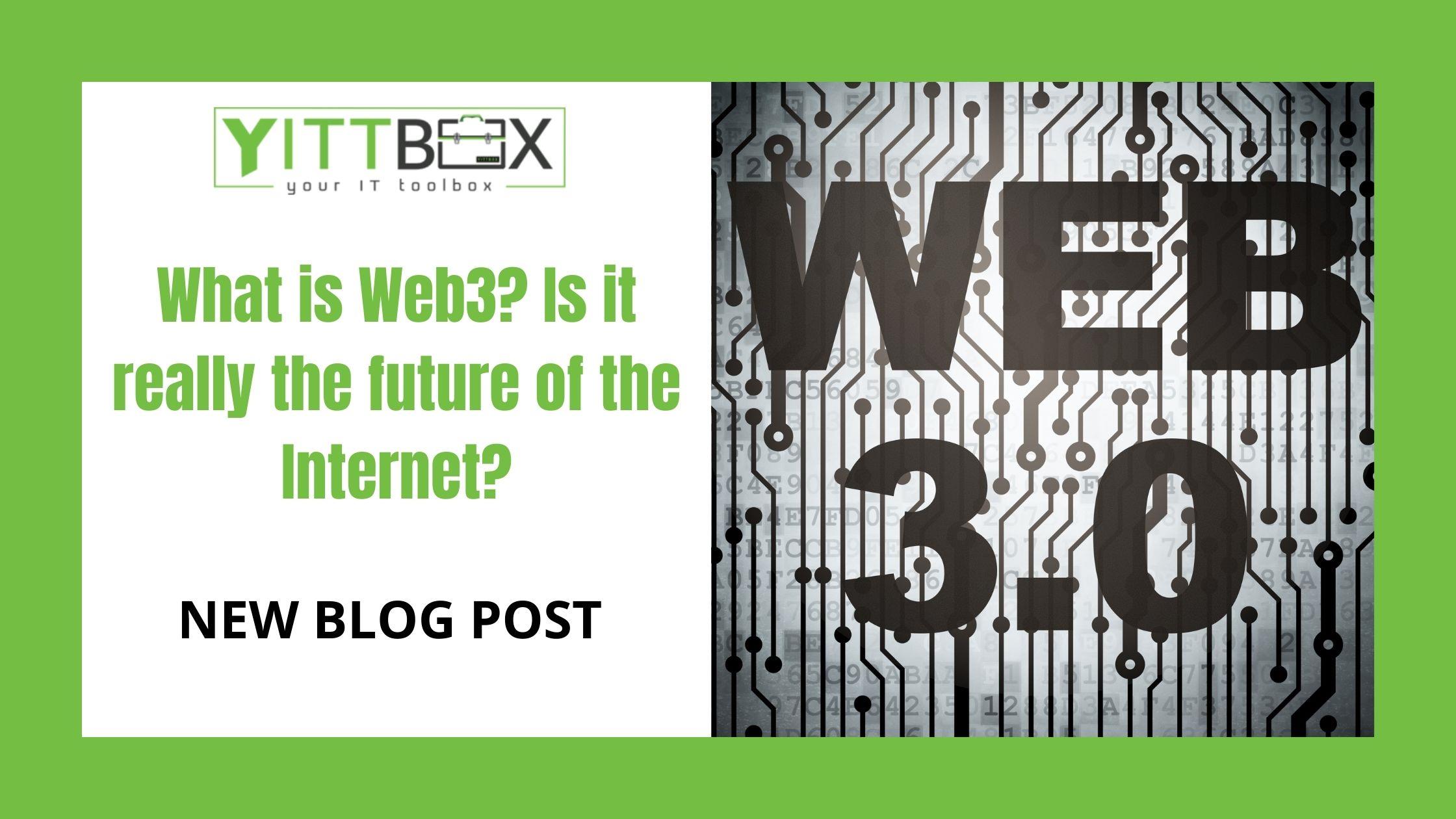










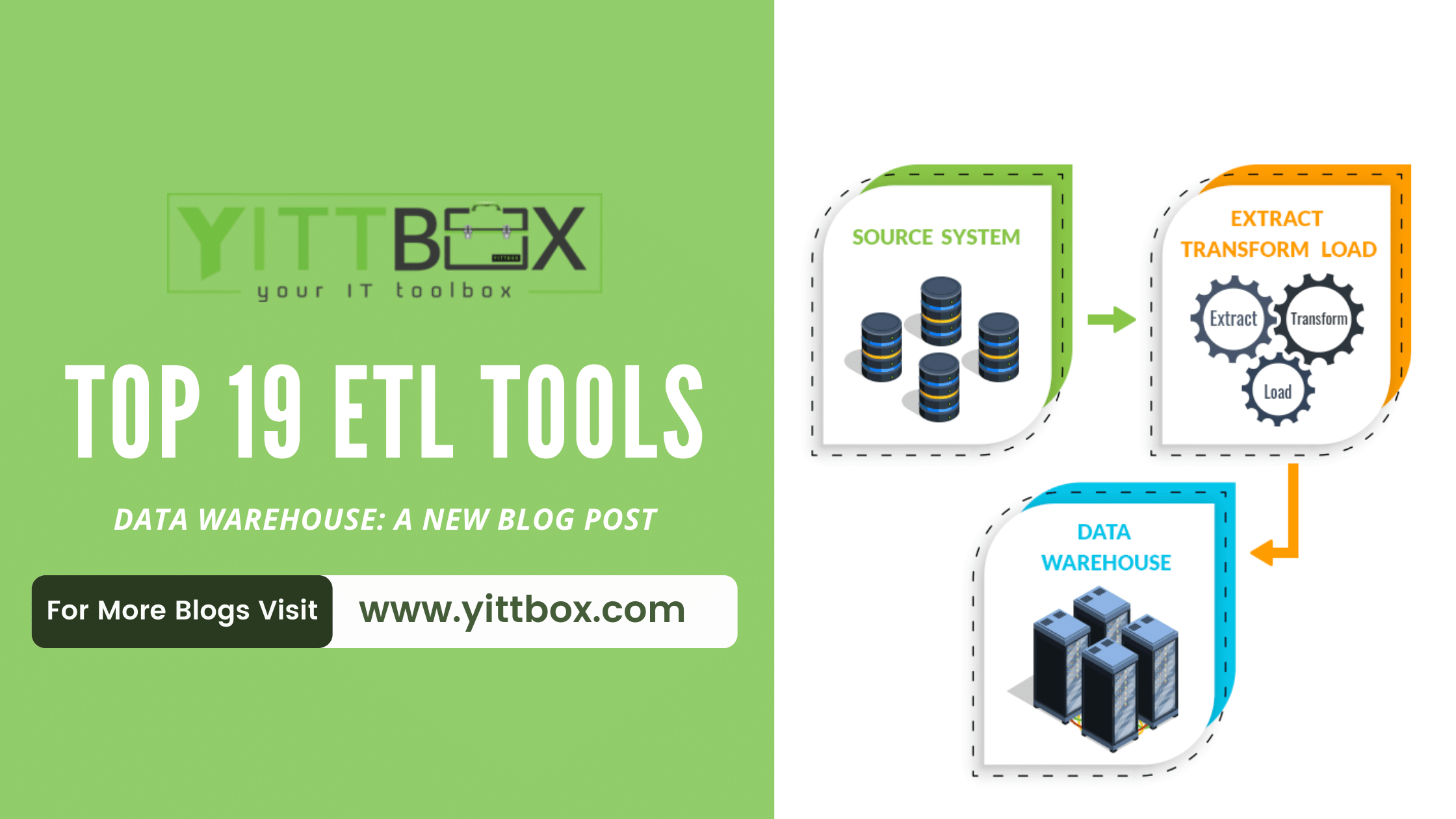






 (1).png)


.png)
.png)